Cover 24.05.1
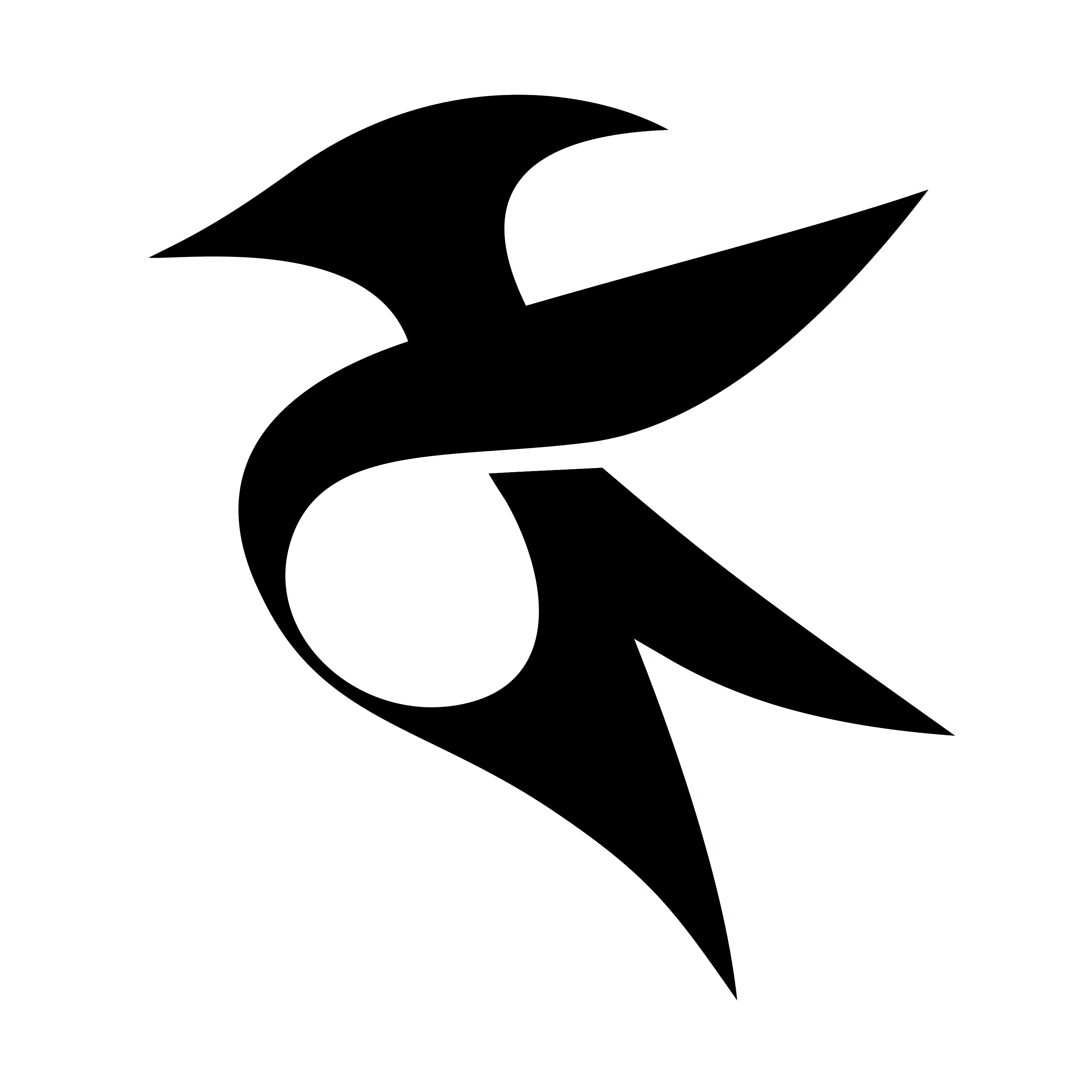
Kate is filled with features that will make it easier to view and edit text files. It allows you to edit and view multiple files simultaneously in tabs and using split browsing, and has a variety of different modules, including a built-in terminal that lets you control the console right from Kate, a powerful search and replace module, and a preview module that can show how your MD. HTML and even SVG will look like this in reality.
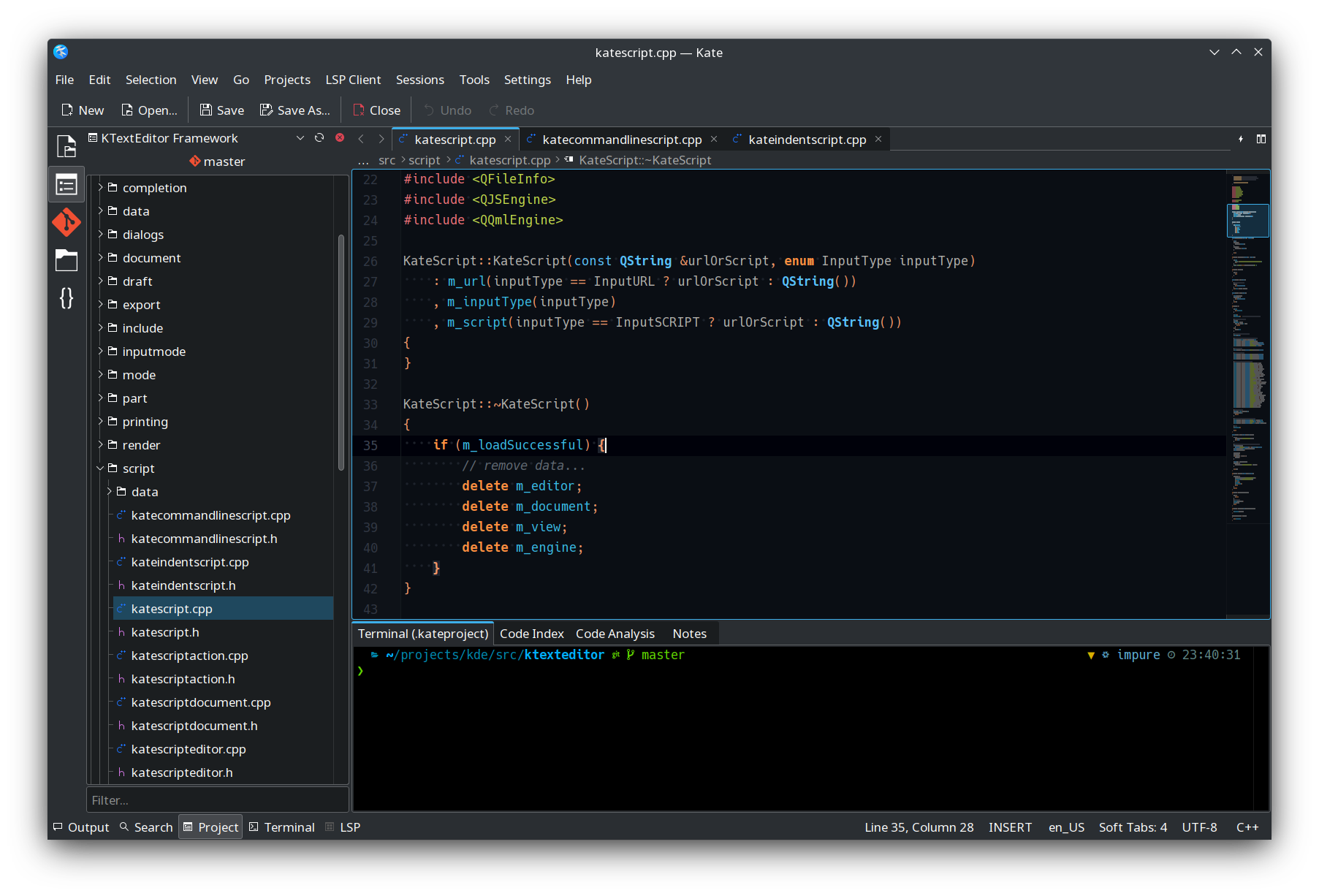
The application provides an interactive tooltip component that allows you to select any element from the main window and provide useful information about it.
Essentially, you have a complex text editor with a ton of advanced features that have been designed to make your work easier. You can organize your projects by creating folders and sorting them by name, path, or opening order.
One of the main features of Kate is the ability to open multiple files at the same time and display them in a tree-like order in the sidebar, which makes working with projects consisting of many files much easier.
In addition, Kate has many useful features, such as syntax highlighting for various programming languages, autocompletion, automatic code formatting, a quick search and replace function, and a terminal emulator that allows you to execute commands inside the editor.
Kate expands with modules that add new features and functionality. Modules can be installed and removed from the editor, allowing you to customize it to suit your needs.
Make your code easier to use with syntax highlighting.
Kate supports highlighting in over 300 languages, making code in almost every programming language easier to read. Kate also understands how parentheses work and will help you navigate the complex hierarchy of code blocks. There is a real-time spell checker that will help you check your text before publishing.
Editing with multiple cursors.
Increase your productivity with multi-cursor and multi-selection features. Now Kate has it! Switching between other text editors and missing the hotkey bindings you're used to? You can customize all the hotkeys in Kate, so you don't even have to relearn.
Make working with complex projects efficient.
Work on multiple files at once with Split View. Use the project sidebar to navigate your project directories, and use Kate's smart tabs to quickly access your recent documents. The Find and Replace tool allows you to quickly search within entire projects.
Develop your next application using Kate.
Kate is an ideal programming tool because it provides automatic code completion using the Language Server Protocol (LSP). The editor is optimized for working with source code. You can take advantage of a customizable auto-indentation tool, VI insertion mode, rectangular block selection mode, smart comment tools, and more.
Modules
By default, Kate contains many modules that make the program better than any other text editor. Use the integrated terminal to run commands directly from Kate, send SQL queries using the SQL module, use GDB to diagnose your program, build projects with one click, and access much more.
Features:
- The editor supports many programming languages, giving you many options regarding the types of your projects;
- Supported languages include C, C++, Haskell, Latex, LISP, Lua, Pascal, Python and Ruby. Syntax highlighting is also supported;
- You can create multiple sessions if you need multiple workspaces for your projects.
- Additionally, you can access an extensive list of scripts for navigation, quick coding and editing;
- you can change the program's default mode to suit your needs by selecting one of the many modules sorted by category;
- among the presented categories you can find assembler, configuration, database, hardware, markup, other, scientific, scripts or sources;
- you can also enable Read - Only mode for your source code to prevent any accidental changes that may occur.
General characteristics:
- support for encodings (Unicode and many others);
- support for bidirectional text rendering;
- line ending support (Windows, Unix, Mac), including automatic detection;
- network transparency (open remote files);
- Extensible with scripts.
Advanced editor features:
- bookmark system (also supported: checkpoints, etc.);
- scrollbar labels;
- line change indicators;
- line numbers;
- code folding.
Syntax highlighting:
- support for more than 300 languages is provided;
- selection of brackets;
- intelligent spell checking on the fly;
- highlighting highlighted words.
Programming Features:
- automatic creation of indents according to the script;
- intelligent processing of comments and uncommenting;
- automatic completion with argument hints;
- vi input mode;
- rectangular block selection mode.
Search and replace:
- incremental search, also known as “find as you type”;
- support for multi-line search and replace;
- support for regular expressions;
- search and replace across multiple open files or disk
Backup and Restore:
- backups when saving;
- paging files for data recovery in case of system failure;
- undo/redo system.
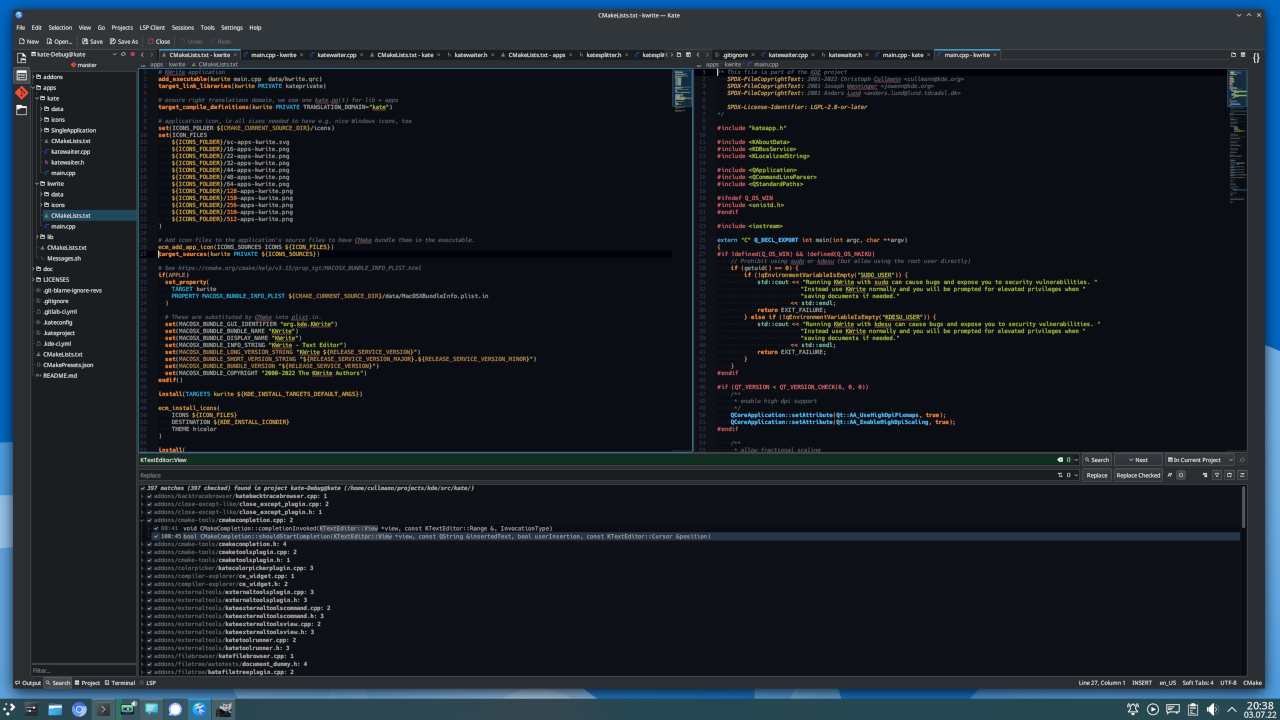
Overall, Kate is a fairly powerful and flexible text editor that is suitable for both beginners and experienced users.
You can download the Kate program version 24.05.1 for free below
The editor has a rich set of functions and capabilities that make working with text files and program code faster and easier.
