XnView 2.51.6 Standard
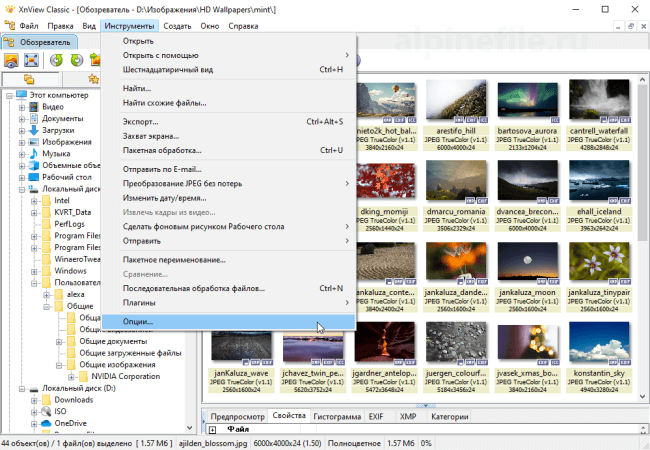
The application has powerful navigation and file management tools: preview, thumbnails (small copies), support for files with descriptions, copying/pasting files via buffer, drag'n'drop support, viewing non-graphic files, automatic creation of a file list, integration with Windows (adding the “Browse with XnView” command to the context menu, association with graphic files, adding icons to the Desktop, to the Start menu).
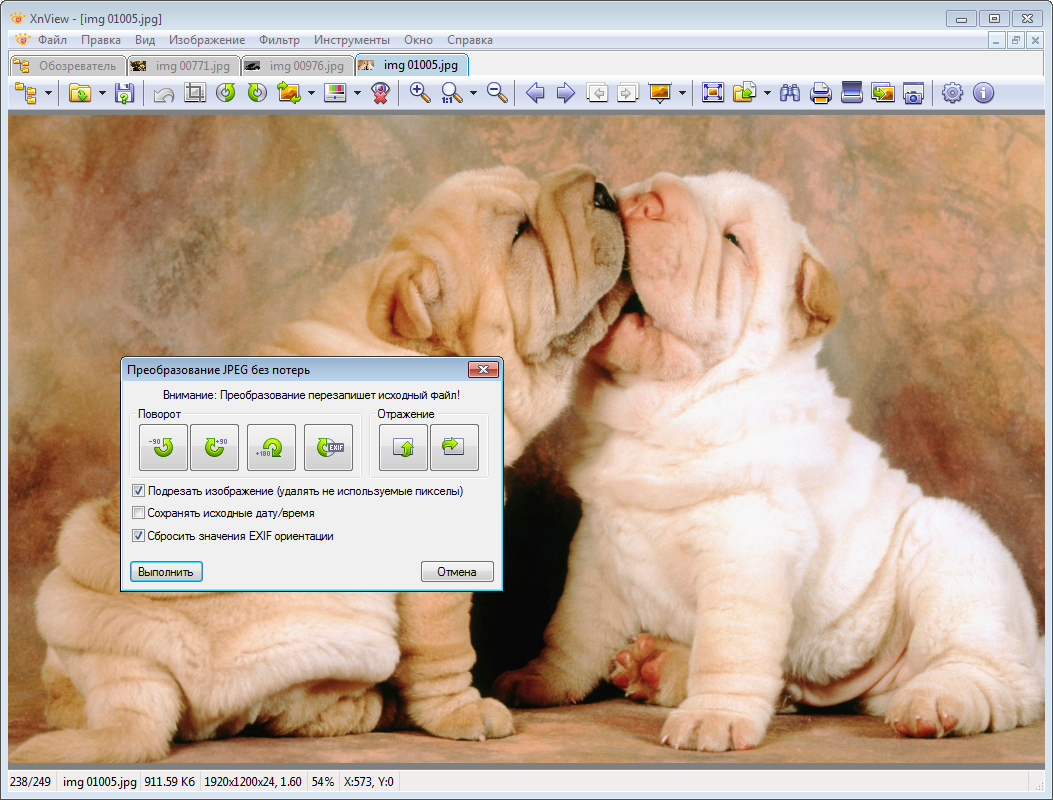
In many respects it is superior to any graphic file viewer/converter. The program can perform such operations on pictures as: cropping, changing the size of the image/canvas, printing, changing gamma - contrast - brightness - balance and much more. All these operations and filters (in any combination) can be applied to a large number of files at once in automatic mode. These combinations can be saved as scripts and used later.
One of the main differences of the program is the HUGE number of supported formats (about 400!), from the most common to the most exotic, support for over 45 languages. The program supports both batch and streaming conversion, the parameters of which are set in the program settings.
Numerous additional options include: working with a scanner, working with a contact list, creating screenshots, working with Windows wallpaper, cropping, generating html albums for posting on the Internet, capturing an image (active window, entire screen, custom area), inserting an image from the buffer, counting the colors used in the picture. In general, all possibilities for every taste.

You can download XnView version 2.51.6 Standard below
If you compile a list of supported formats, it can take a huge amount of time, I recommend just going to the official website, it is actually simply huge, more than four hundred, so think for yourself. Additionally, you will receive support for working with your scanner, you can create HTML pages with graphics, there is a simple tool that counts the number of colors in an image.
