LibreCAD 2.2.0.2

LibreCAD is intended for industrial product developers, designers, architects, etc. It is suitable for creating complex drawings of cars, houses, multi-story buildings and other elements.
The tools of this CAD editor are quite rich and can satisfy the needs of both a novice designer and a professional. Here you can use lines, arcs, geometric shapes, set dimensions and footnotes, insert images and text, hatch, etc. When using plugins, the functionality of the application can be significantly expanded and optimized for personal use.
The application allows industrial designers and enthusiasts to create CAD designs of the highest standard. You'll be able to design complex models, connect shapes, draw objects from scratch, and work with layers.
The software interface is easy to customize. You will be able to drag elements around the work area and place them in the appropriate place. The graphical interface is built on Qt4 libraries. This means that it can easily run on different platforms without changing its appearance or performance.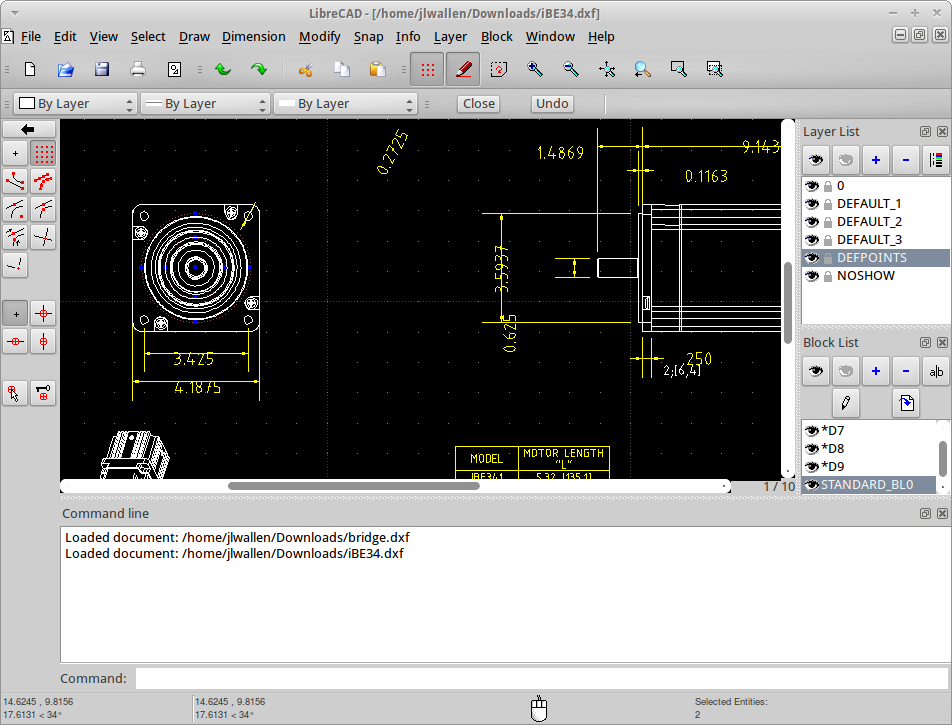
LibreCAD supports specific CAD formats - DXF, DXF and SVG, but in addition to them, you can export your project to PDF, PNG, BMP and PPM formats, which is convenient enough to view your work on almost any PC.
It is worth noting that the platform’s interface is quite convenient and understandable, and even with Russian localization, so there will be no difficulties in mastering this editor.
In general, this application can be considered one of the leaders among applications for CAD development, aimed at a wide range of users.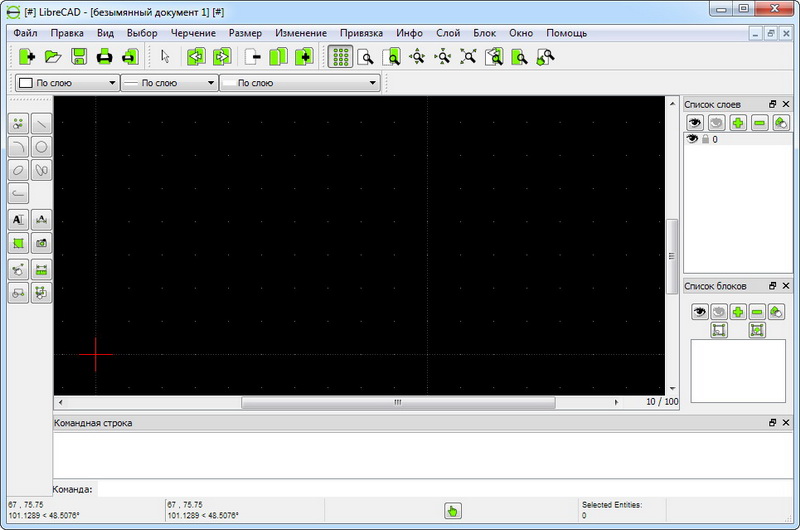
You can download LibreCAD below
You can download LibreCAD in Russian for free. The application is open source and available under the GPL license. This means that you can use, customize and copy the software for free.
You will have the opportunity to expand the editor's capabilities with third-party plugins or create them yourself. The program is available for all major operating systems: Windows, Linux and MacOS.
