Display Driver Uninstaller 18.0.7.3
 Display Driver Uninstaller is a driver removal utility that can help you completely remove AMD/NVIDIA/INTEL graphics card drivers and packages from your system, trying to remove all leftovers (including registry keys, folders and files, driver storage).
Display Driver Uninstaller is a driver removal utility that can help you completely remove AMD/NVIDIA/INTEL graphics card drivers and packages from your system, trying to remove all leftovers (including registry keys, folders and files, driver storage).
 AMD/NVIDIA video drivers can usually be removed from the Windows Control Panel, this driver uninstaller was designed to be used in cases where standard driver uninstallation fails, or in any case where you need to thoroughly remove NVIDIA and ATI video card drivers. The ongoing effect after using this driver removal tool will be the same as when you first installed a new driver, just like with a fresh, clean installation of Windows. As with any tool of this kind, we recommend creating a new system restore point before using it so that you can restore your system at any time if you run into problems. If you have problems installing an older driver or a newer one, give it a try as there are some reports that it fixes these problems. DDU is an application developed by Ghislaine Harvey, also known on our forums as Wagnard. Guru3D.com is the official download partner for this handy app.
AMD/NVIDIA video drivers can usually be removed from the Windows Control Panel, this driver uninstaller was designed to be used in cases where standard driver uninstallation fails, or in any case where you need to thoroughly remove NVIDIA and ATI video card drivers. The ongoing effect after using this driver removal tool will be the same as when you first installed a new driver, just like with a fresh, clean installation of Windows. As with any tool of this kind, we recommend creating a new system restore point before using it so that you can restore your system at any time if you run into problems. If you have problems installing an older driver or a newer one, give it a try as there are some reports that it fixes these problems. DDU is an application developed by Ghislaine Harvey, also known on our forums as Wagnard. Guru3D.com is the official download partner for this handy app.
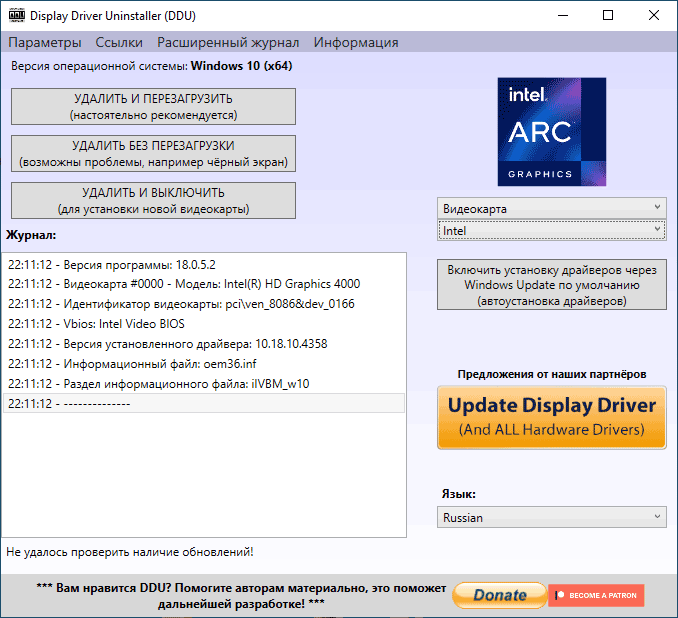 The program offers three operating modes:
The program offers three operating modes:
- delete and reboot. Uninstall selected GPU drivers and reboot. This option is recommended in most cases if you only have a video card from one manufacturer. After the reboot, you can begin installing new drivers;
- delete without reboot. This removal option is intended if you had several different GPUs installed. Uninstall each driver in turn and then reboot;
- remove and turn off. Will remove the selected drivers and turn off the computer. This is convenient if you plan to change your video card.
You can download Display Driver Uninstaller version 18.0.7.3 below
Recommended use:
- run the program in Windows safe mode;
- Turn off the Internet while working with the utility. This will avoid automatic installation of drivers by the Windows Update service;
- Create a system backup or restore point.
