CrystalDisk Mark 8.0.4
 CrystalDiskMark is a small free program designed for comparative analysis (testing) of the performance of computer hard drives. Allows you to measure the speed of reading and writing data.
CrystalDiskMark is a small free program designed for comparative analysis (testing) of the performance of computer hard drives. Allows you to measure the speed of reading and writing data.
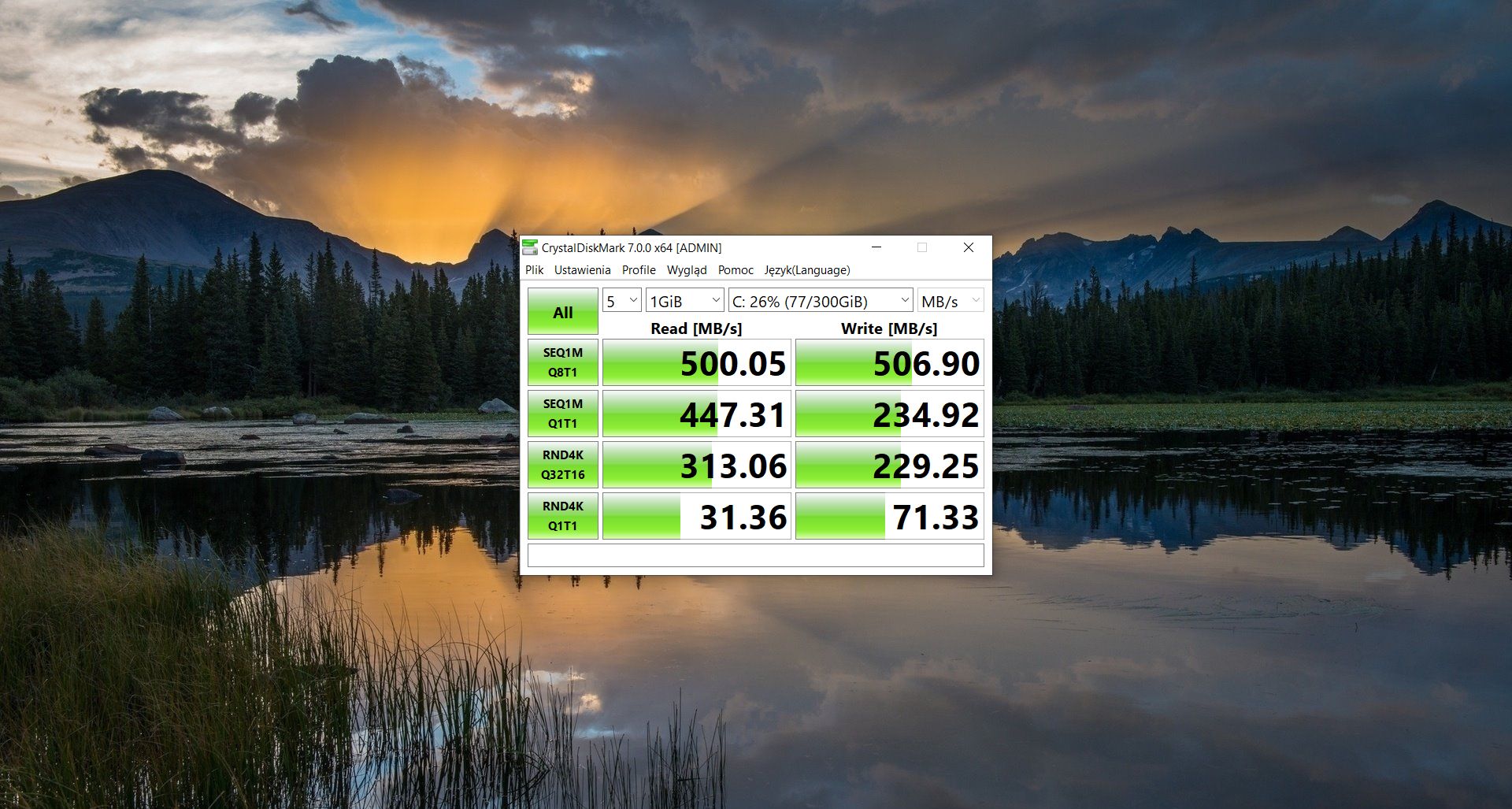 The principle of operation of the program is simple: after running the test, a file of a certain size (from 50 MB) is written to the disk several times. This allows the CrystalDiskMark application to measure the write and read speed of the HDD or SSD. Based on the actions performed to write the file, the utility identifies an average indicator to display the final result.
The principle of operation of the program is simple: after running the test, a file of a certain size (from 50 MB) is written to the disk several times. This allows the CrystalDiskMark application to measure the write and read speed of the HDD or SSD. Based on the actions performed to write the file, the utility identifies an average indicator to display the final result.
 There is a portable version of the utility that allows you to perform a speed test without installing the program in Windows. The utility does not require activation keys.
There is a portable version of the utility that allows you to perform a speed test without installing the program in Windows. The utility does not require activation keys.
The program performs several cycles of writing a test file with random content to disk and shows the maximum reading and writing speed.
CrystalDiskMark can be used both to verify compliance with the manufacturer's stated read and write speeds before purchasing a new disk or memory card, and to assess the condition of the storage media in use.
Download CrystalDiskMark 8.0.4 below
The program allows you to configure some testing parameters, such as the size of the test file, the number of queues and threads, the pause duration between tests, and the number of repetitions of each test. The results obtained can be viewed in MB/s, GB/s, IOPS and microseconds.
