Keepass Password Safe 2.56
 KeePass Password Safe is a free and open source password manager. KeePass Password Safe helps you manage multiple passwords and keep them safe from theft. You will be able to store all your passwords in one database, which is locked with one master key or a special file.
KeePass Password Safe is a free and open source password manager. KeePass Password Safe helps you manage multiple passwords and keep them safe from theft. You will be able to store all your passwords in one database, which is locked with one master key or a special file.
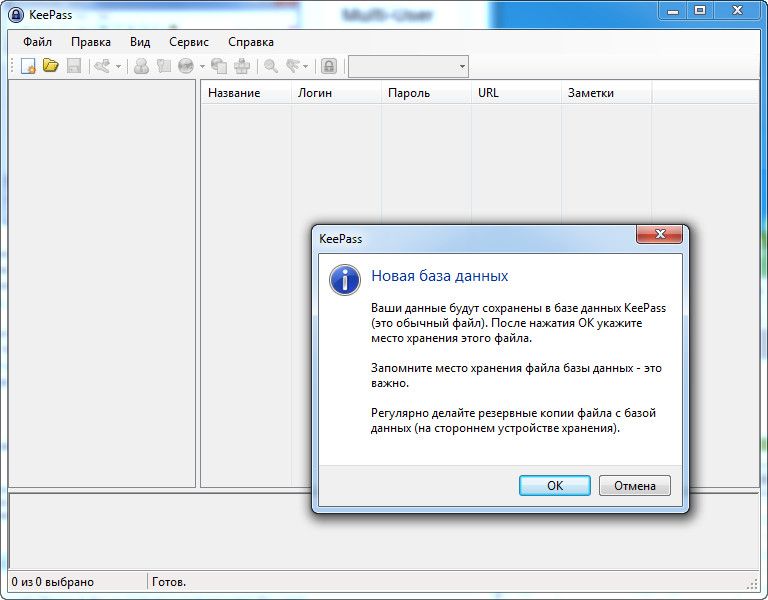 With so many passwords to remember and change to protect your valuable data, it's nice to have KeePass to securely manage your passwords. KeePass puts all your passwords into a highly encrypted database and locks them with a single master key or key file. As a result, you only need to remember one master password or select a key file to unlock the entire database. The databases are encrypted using the best and most secure encryption algorithms known today, AES and Twofish. See our features page for more information. Every computer user currently uses many passwords that they have to remember or write down on paper. Some of the most important passwords are the password for logging into the Windows operating system, the password for logging into your mail account, the password for logging into your website, FTP, as well as other passwords for online services (Vkontakte, Facebook, Odnoklassniki, mail.ru, mail rambler.ru and others). This list can be continued indefinitely. Naturally, you use different passwords for different accounts. However, there are still users who use one password for all online services; if this password is stolen, the attacker will have access to all accounts: email, website, etc. It is difficult to imagine how much damage can be caused to you ( theft of your personal information), your reputation (sending spam, phishing, viral links on your behalf).
With so many passwords to remember and change to protect your valuable data, it's nice to have KeePass to securely manage your passwords. KeePass puts all your passwords into a highly encrypted database and locks them with a single master key or key file. As a result, you only need to remember one master password or select a key file to unlock the entire database. The databases are encrypted using the best and most secure encryption algorithms known today, AES and Twofish. See our features page for more information. Every computer user currently uses many passwords that they have to remember or write down on paper. Some of the most important passwords are the password for logging into the Windows operating system, the password for logging into your mail account, the password for logging into your website, FTP, as well as other passwords for online services (Vkontakte, Facebook, Odnoklassniki, mail.ru, mail rambler.ru and others). This list can be continued indefinitely. Naturally, you use different passwords for different accounts. However, there are still users who use one password for all online services; if this password is stolen, the attacker will have access to all accounts: email, website, etc. It is difficult to imagine how much damage can be caused to you ( theft of your personal information), your reputation (sending spam, phishing, viral links on your behalf).
KeePass Password Safe is completely free and is distributed as open source software (OSI certified).
Key Features of KeePass Password Safe
- improved security system (encryption algorithms AES, SHA-256, protection against password guessing, protection of databases from hacking);
- portable (no installation required), supports various operating systems (Windows, Linux, Mac OS X);
- effective organization system (time field tags, attachments in the form of files); supports various data exchange methods (clipboard, drag and drop, plugin support);
- powerful password generator;
- multilingual (support for more than 40 languages).
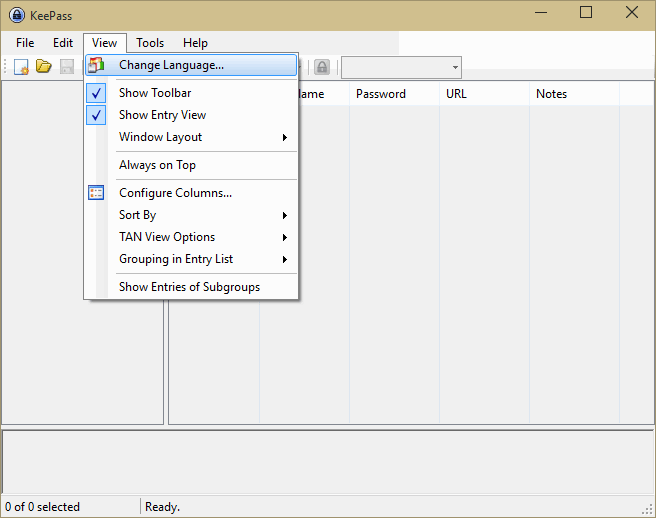 By default, the program interface is in English. In order to work with KeePass in Russian, you need to download and install the corresponding crack. Next, extract it from the archive → place it in the folder with the program → run KeePass View → Change Language → select Russian.
By default, the program interface is in English. In order to work with KeePass in Russian, you need to download and install the corresponding crack. Next, extract it from the archive → place it in the folder with the program → run KeePass View → Change Language → select Russian.
You can download Keepass Password Safe version 2.56 below
The Windows version is offered by the developer in two versions - the Classic (light version) and the more functional Professional Edition, which, unlike the classic version, requires the Microsoft .NET Framework installed on the system.
