EarTrumpet 2.3.0.0
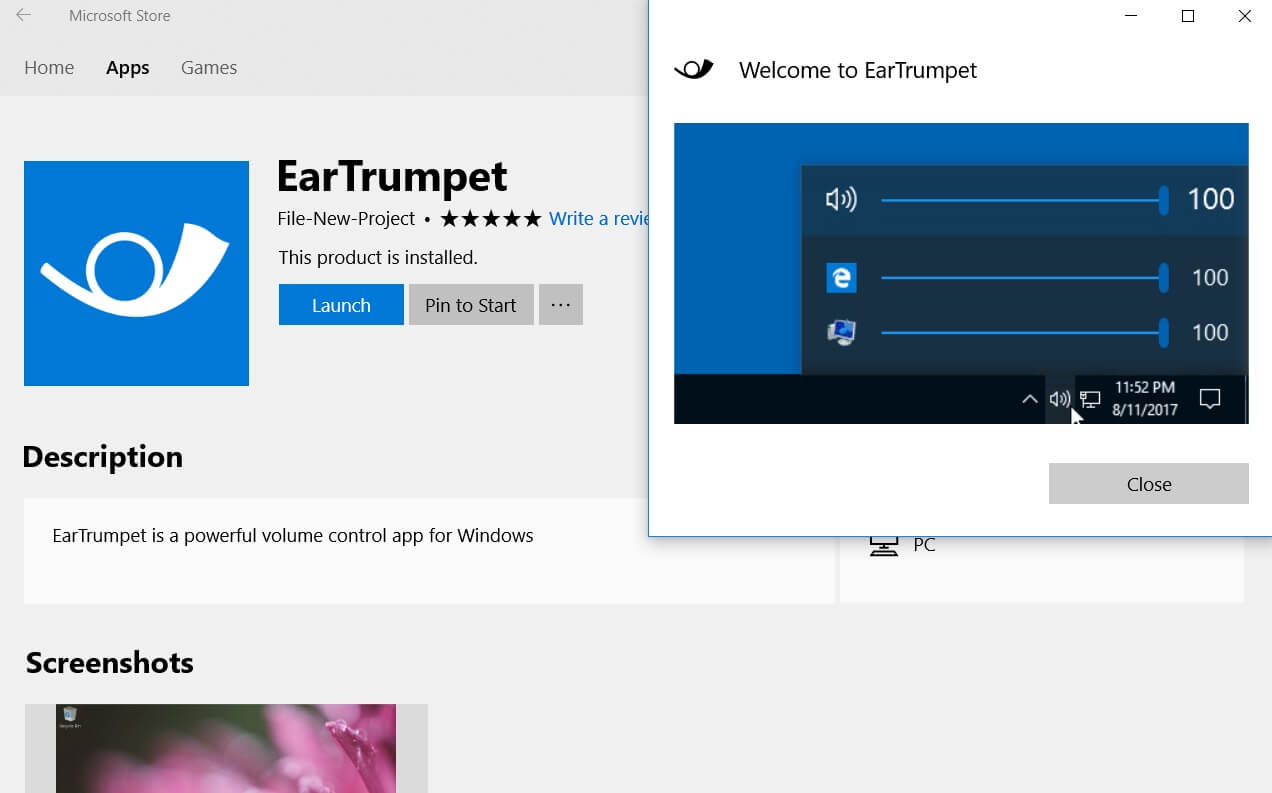 EarTrumpet is a convenient application for Windows 10/11 that allows you to control the sound volume of any open application from a single panel. As you know, starting with Windows 10, developers were allowed to build the sound volume control function directly into the programs themselves. However, if you have several such applications open, then in order to change the sound of each of them, you will have to open the corresponding window, which is not always convenient. So this utility will help you make such sound adjustments more comfortable and faster.
EarTrumpet is a convenient application for Windows 10/11 that allows you to control the sound volume of any open application from a single panel. As you know, starting with Windows 10, developers were allowed to build the sound volume control function directly into the programs themselves. However, if you have several such applications open, then in order to change the sound of each of them, you will have to open the corresponding window, which is not always convenient. So this utility will help you make such sound adjustments more comfortable and faster.
 Microsoft has made a beautiful sound control panel in Windows 11, but it still lacks functionality.
Microsoft has made a beautiful sound control panel in Windows 11, but it still lacks functionality.
EarTrumpet, on the other hand, is a more advanced tool for changing the system volume, which allows you to control the sound of each running application. A useful thing if you simultaneously work, watch videos on YouTube with one eye and listen to ambient music on Spotify in the background.
Take full control of all your audio with EarTrumpet! EarTrumpet is an easy-to-use program that allows you to easily adjust the volume of specific channels. If you've ever wanted to individually control the volume of everything on your Windows PC, or are tired of switching volume between apps like Skype and Spotify, EarTrumpet is the best option for you. With EarTrumpet, you can stop constantly adjusting the volume depending on what you're listening to at the moment. Simply adjust the volume once for each app you use and relax and enjoy the ideal volume level every time.
EarTrumpet also comes with some great features such as multi-channel peak adjustment, default playback device control, customizable hotkeys, and more.
- multi-channel peak control for audio visualization;
- standalone volume mixer;
- default playback device control;
- move your apps between playback devices;
- customizable hotkeys;
- modern context menus;
- Supports light/dark mode and all accent colors;
- automatic updates via Microsoft Store;
- support for multiple languages.
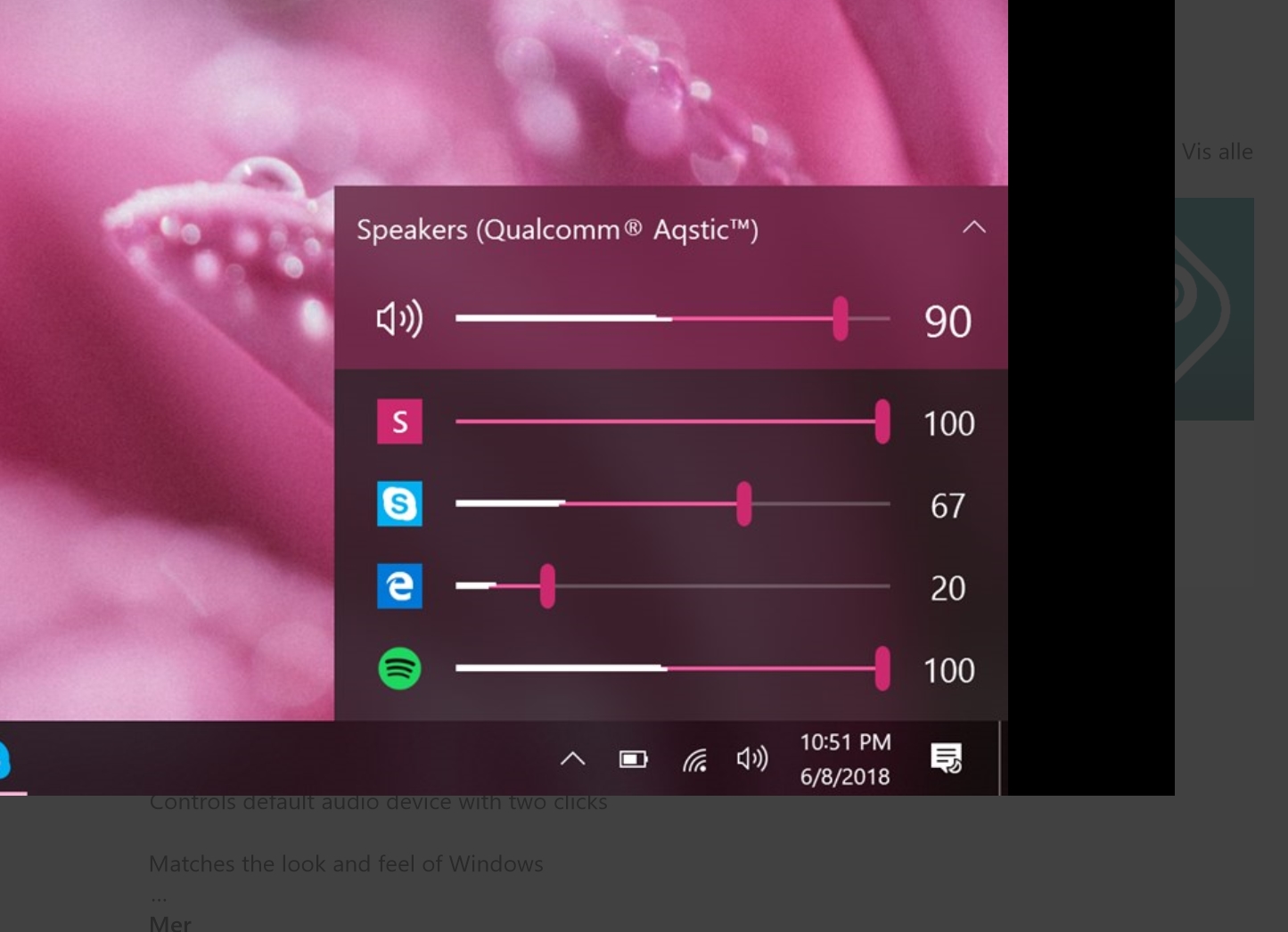 After installation, this program is located in the system tray and is styled like a standard volume control. It analyzes every open application and if it uses sound (browsers, audio, video players, games, etc.), then by clicking on the application icon, you will see the icon of such an application and a volume scale. By moving the slider of the desired program, achieve the desired sound - that's all.
After installation, this program is located in the system tray and is styled like a standard volume control. It analyzes every open application and if it uses sound (browsers, audio, video players, games, etc.), then by clicking on the application icon, you will see the icon of such an application and a volume scale. By moving the slider of the desired program, achieve the desired sound - that's all.
You can download EarTrumpet version 2.3.0.0 below
EarTrumpet uses the Windows Multimedia Device API to replace the system's volume interface, allowing you to more efficiently manage apps and devices with a modern user interface with independent app controls.
