NanaZip 2.1.451.0
 NanaZip is an open source file archiver designed for modern Windows experience, based on the source code of the well-known open source file archiver 7 - Zip.
NanaZip is an open source file archiver designed for modern Windows experience, based on the source code of the well-known open source file archiver 7 - Zip.
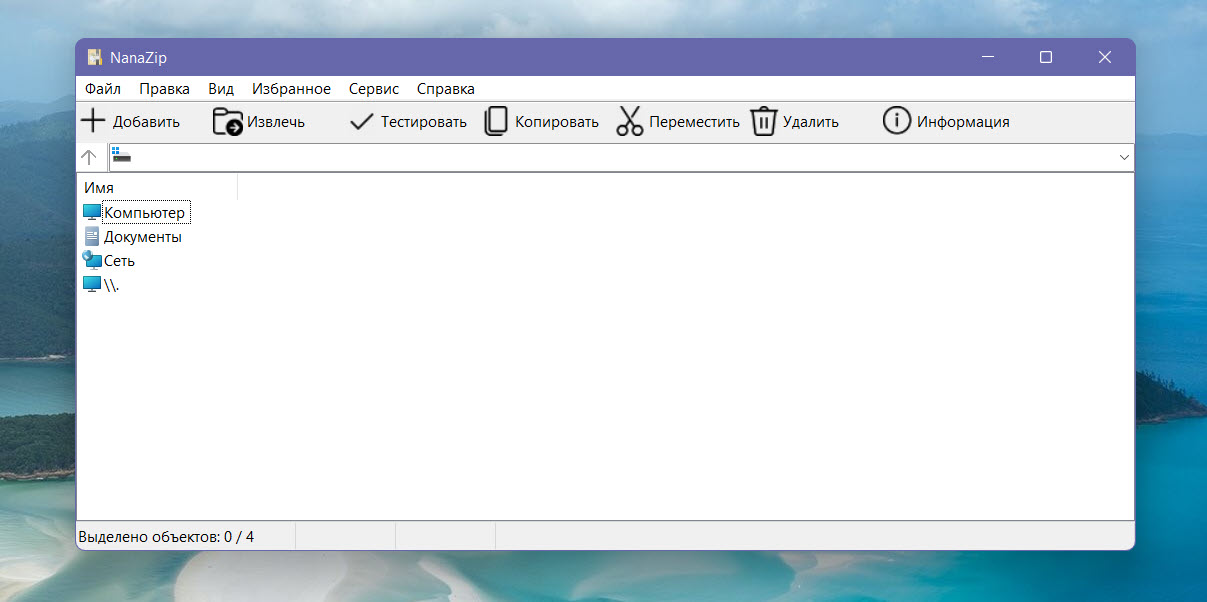 With NanaZip, users can easily navigate through their files and folders, perform basic file operations such as copy, move, rename and delete, and compress and decompress files and folders. The program offers a user-friendly interface that is intuitive and easy to use, making it suitable for both beginners and advanced users. NanaZip is a lightweight application that does not consume many system resources, ensuring smooth operation even on older Windows computers. It is compatible with various file formats and supports popular compression formats such as ZIP, RAR and 7Z.
With NanaZip, users can easily navigate through their files and folders, perform basic file operations such as copy, move, rename and delete, and compress and decompress files and folders. The program offers a user-friendly interface that is intuitive and easy to use, making it suitable for both beginners and advanced users. NanaZip is a lightweight application that does not consume many system resources, ensuring smooth operation even on older Windows computers. It is compatible with various file formats and supports popular compression formats such as ZIP, RAR and 7Z.
Features:
- File and Folder Compression: NanaZip allows users to easily compress files and folders of any size, from small documents to large folders with multiple files. It supports a wide range of file formats, including popular ones such as ZIP, RAR and 7Z;
- archived directories: NanaZip can also archive entire directories, making it easy to save storage space and transfer large amounts of data to other users;
- Password protection: NanaZip can also be used to password protect files and folders, ensuring that only authorized users can access the compressed data;
- File Splitting: NanaZip also supports file splitting, allowing users to split large files into smaller pieces to make them easier to store, transfer and share;
- File Verification: NanaZip also supports file verification, which allows users to check the integrity of their zipped files to ensure they are not corrupted.
- Multi-threading: NanaZip supports multi-threading, which allows users to compress and archive multiple files and folders at the same time, increasing overall compression and archiving speed;
- Multi-core support: NanaZip also supports multi-core processors, allowing users to take advantage of their computer's hardware to compress and archive files even faster;
- Compression Levels: NanaZip also offers adjustable compression levels, allowing users to choose between faster compression with lower quality or slower compression with higher quality, depending on their needs;
- Drag and Drop: NanaZip has a drag and drop interface allowing users to quickly and easily select and compress desired files and folders;
- File Preview: NanaZip also has a file preview feature that allows users to preview the contents of a file before they decide to compress and zip it;
- Multiple format support: NanaZip supports a wide range of file formats, so users can easily compress and archive files in their preferred format;
- Automation: NanaZip also offers automation capabilities, allowing users to automate the compression and archiving process;
- Multi-platform support: NanaZip is available for Windows, Mac and Linux, so users can use it regardless of their operating system;
- User-Friendly Interface: NanaZip has a clean and intuitive user interface, making the software easy to use for users of all skill levels.
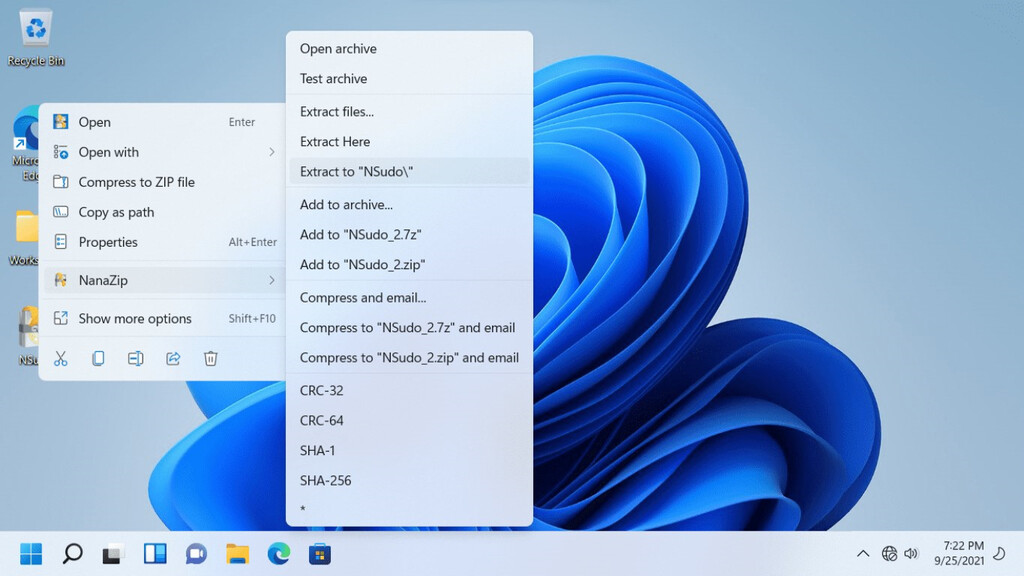 Overall, NanaZip is a reliable and efficient file manager for Windows that offers basic file management features for free. This is a useful tool for anyone who wants to effectively organize and manage their files. The archiver has a Russian interface language, and the interface itself is not much different (in my opinion) from that in 7-Zip, although according to the description of the program from the author, the goal was to its more modern and suitable for new OS.
Overall, NanaZip is a reliable and efficient file manager for Windows that offers basic file management features for free. This is a useful tool for anyone who wants to effectively organize and manage their files. The archiver has a Russian interface language, and the interface itself is not much different (in my opinion) from that in 7-Zip, although according to the description of the program from the author, the goal was to its more modern and suitable for new OS.
Something useful in terms of the interface is the integration of NanaZip into the new Windows 11 context menu, which is not yet available in 7-Zip (if the necessary items do not appear immediately after installing the archiver, restart Explorer or restart your computer).
You can download NanaZip version 2.1.451.0 below
NanaZip can be used to unpack all the same formats as 7 - Zip, including the standard 7z, ZIP, RAR, as well as many others - BZIP2, GZIP, TAR, WIM, ARJ, CAB, ISO. The list is not complete, in fact you can use the “Open archive” option for any file (for example, DLL or EXE) and for many of them, both NanaZip and 7-Zip are able to show and extract the contents.
