memu 9.1.2
 MEMU - an advanced Android emulator with which you can play mobile games on the big screen of your computer or laptop. The emulator supports apps and games from the Play Store and is optimized for running popular Android games.
MEMU - an advanced Android emulator with which you can play mobile games on the big screen of your computer or laptop. The emulator supports apps and games from the Play Store and is optimized for running popular Android games.
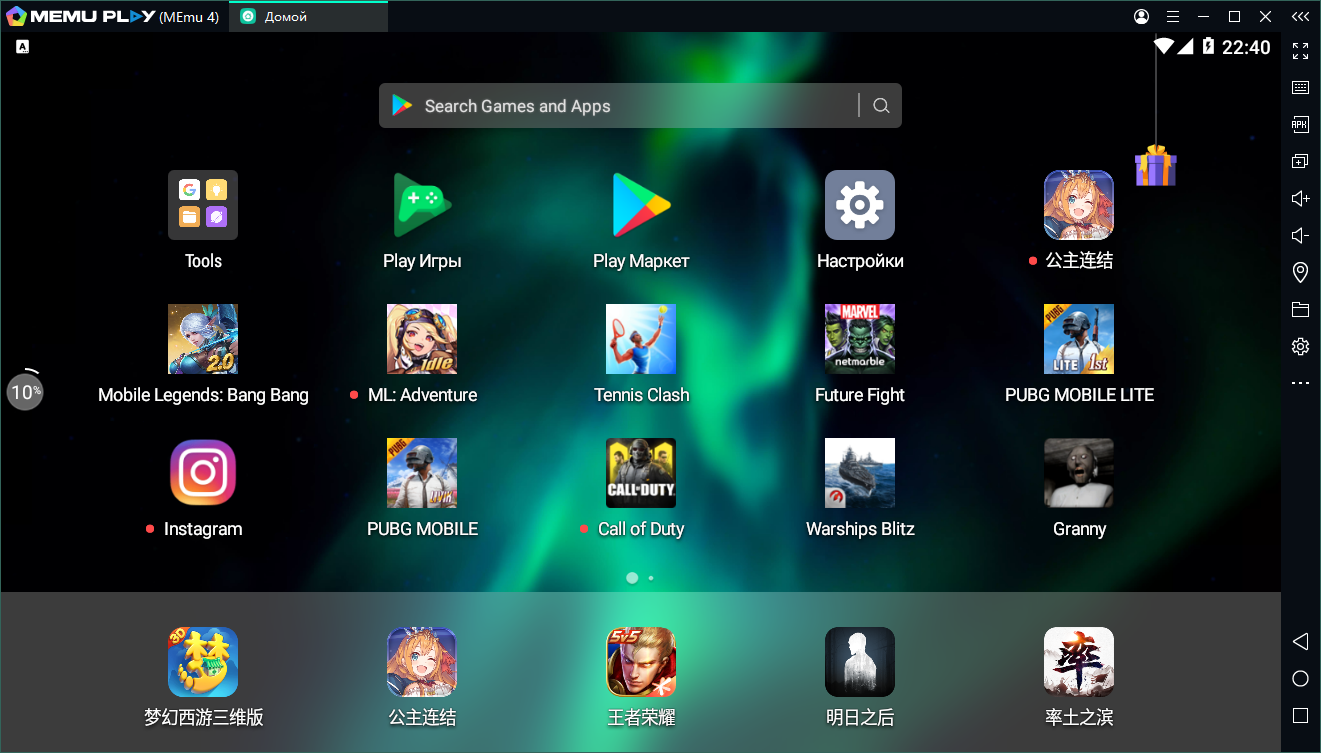 MEmu App Player strives to provide you with the best experience for playing Android games and using Windows apps. MEmu 7 has updated key MEmu components and overall performance has been improved by 30%, resulting in significantly higher frame rates, improved graphics quality, and an overall better experience. Can MEmu play any Android games?
MEmu App Player strives to provide you with the best experience for playing Android games and using Windows apps. MEmu 7 has updated key MEmu components and overall performance has been improved by 30%, resulting in significantly higher frame rates, improved graphics quality, and an overall better experience. Can MEmu play any Android games?
Yes, the menu includes games and apps for broad compatibility. It also includes optimizations for games. Call of Duty, PUG, Stumble Guys, Apex Legends, as well as Android apps such as WhatsApp, Facebook or Snapchat work great in memory.
Does MEmu require an Android account?
Yes, you need to sign in to a Google account to install games or apps from the Play Store and troubleshoot problems, just like any Android device. You can create a new Google account just for Memo if you prefer not to use your personal Google account.
What version of Android does MEmu emulate?
MEmu supports multiple versions of Android in one installation package, so you can choose to install Android 5.1, Android 7.1 or even Android 9.0. The menu also allows you to run two or more versions of Android at the same time.
This emulator is completely customizable to your preferences and needs. In addition to adjusting the options of the Android system itself, there are additional settings, such as selecting screen resolution (up to full screen), placement of the navigation bar (top, bottom, hide), using a virtual keyboard, quickly obtaining Root rights, etc. It’s convenient that they are implemented separately buttons for screenshot, shaking, changing screen orientation, clearing memory, adjusting volume.
You can install new applications either from Google Play (you need a Google account) or using an apk file. For the second option, there is a special button on the taskbar, or you can simply double-click on the file itself, and the program will appear on the screen of the virtual device.
If you have tested the application and want to have it on your real device, then MEmu has provided a quick transfer for this via a special button on the same taskbar: connect your smartphone or tablet to the PC via a USB cable and wait for installation.
MEmu features:
- launching applications and games for Android;
- Play Market support;
- Hotkeys;
- settings of the emulated device and screen;
- select Android version: 4.4, 5.1 or 7.1;
- Android virtual keyboard;
- installation of APK and XAPK;
- recording videos and screenshots;
- macro support.
 Additionally, you can run multiple versions of the emulator and record gameplay. Fine-tuning the emulator, including screen, processor, FPS and network parameters, will allow you to achieve maximum performance when running mobile games on your computer.
Additionally, you can run multiple versions of the emulator and record gameplay. Fine-tuning the emulator, including screen, processor, FPS and network parameters, will allow you to achieve maximum performance when running mobile games on your computer.
You can download MEmu emulator version 9.1.2 below
It is also worth noting that the emulator allows you to link a “mechanical” PC keyboard to certain actions on a virtual device: using the AWDS cross-pad, a shooting cursor, a gravity sensor, etc. for control, which will greatly simplify the gameplay, especially in shooters.
In general, MEmu is a truly convenient Android emulator in all respects, which will allow you to fully use all the advantages and capabilities of this operating system on a regular PC.
