HWMonitor 1.53
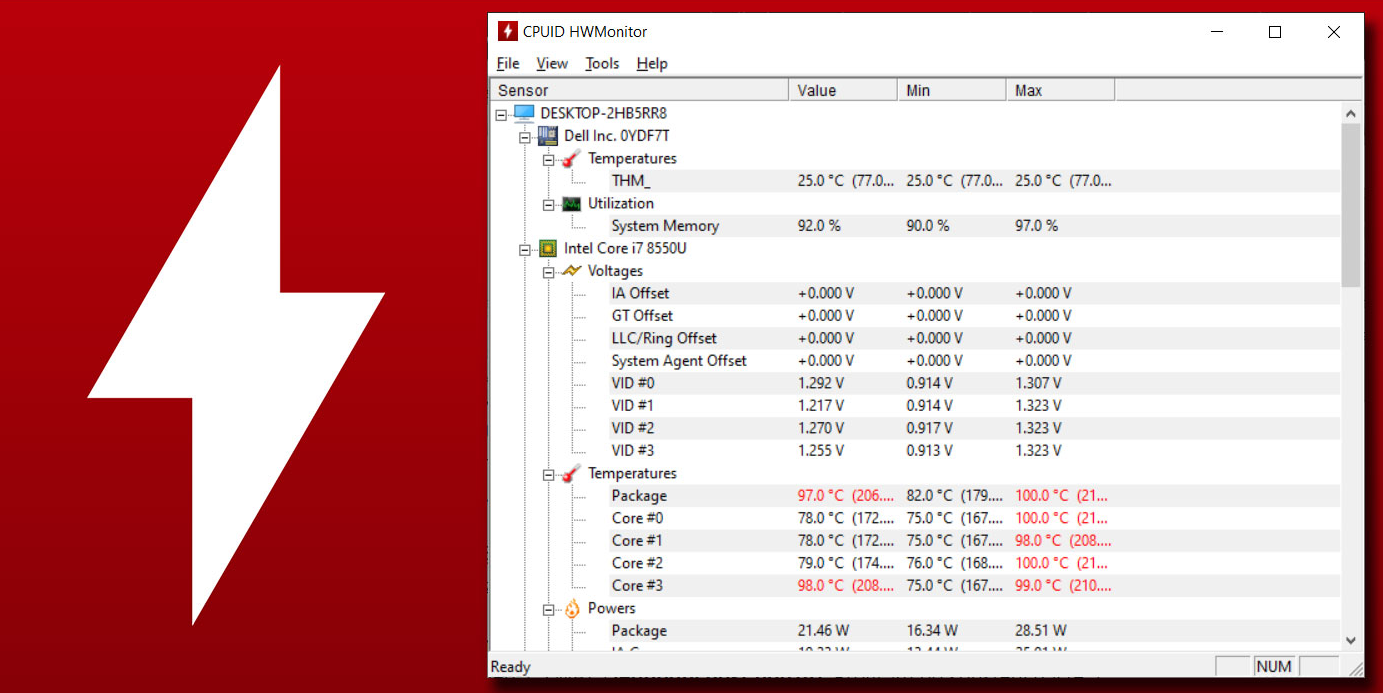 HWMonitor - a program designed to monitor the performance of various computer components. This includes temperature, fan speed, and voltage.
HWMonitor - a program designed to monitor the performance of various computer components. This includes temperature, fan speed, and voltage.
 HWMonitor is not a program with a lot of functions and bells and whistles, but it will fully fulfill its stated capabilities. Makes it possible to monitor voltage at control points, the temperature of various PC components, as well as fan speed. Main functionality:
HWMonitor is not a program with a lot of functions and bells and whistles, but it will fully fulfill its stated capabilities. Makes it possible to monitor voltage at control points, the temperature of various PC components, as well as fan speed. Main functionality:
- displaying the temperature of PC elements;
- control of voltage indicators;
- output of fan rotation speed;
- determination of threshold indicators;
- saving the log file in any convenient place.
Easy to use and understand even for novice users, it will help experienced programmers in the initial diagnosis of possible PC problems. HWMonitor can be downloaded in Russian absolutely free for Windows 10, 8 and 7 operating systems.
The HWMonitor interface looks a little outdated and simple at the same time. In the window itself, in the form of a structural tree, the PC component and current data, as well as the minimum and maximum recorded indicators, are displayed in real time. The values can be reset by selecting the “Wiev” tab and clicking the “Clear Min/Max” item in it.
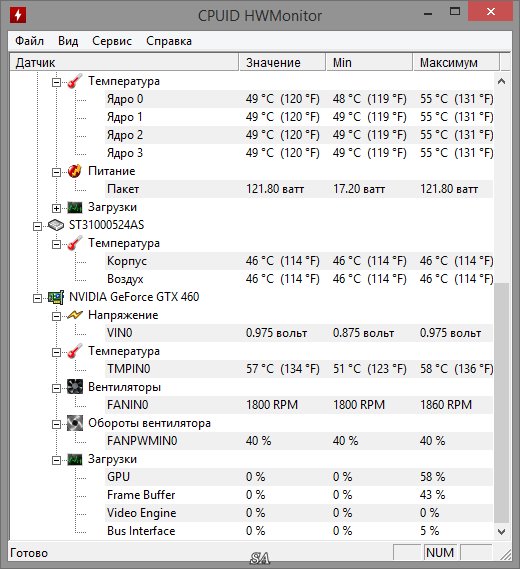 In addition, it can read data from the core temperature sensors of modern processors, as well as measure the temperature of hard drives using SMART and the temperature of the graphics card GPU. Special hardware monitors are also supported, such as the abit uGuru and Gigabyte Odin series of power supplies.
In addition, it can read data from the core temperature sensors of modern processors, as well as measure the temperature of hard drives using SMART and the temperature of the graphics card GPU. Special hardware monitors are also supported, such as the abit uGuru and Gigabyte Odin series of power supplies.
You can download HWMonitor version 1.53 below
HWMonitor also has a logging feature that allows you to save temperature and other component parameters to a file. This can be useful for analyzing your computer's performance over the long term and identifying possible problems.
