Foobar 2000 2.1.5

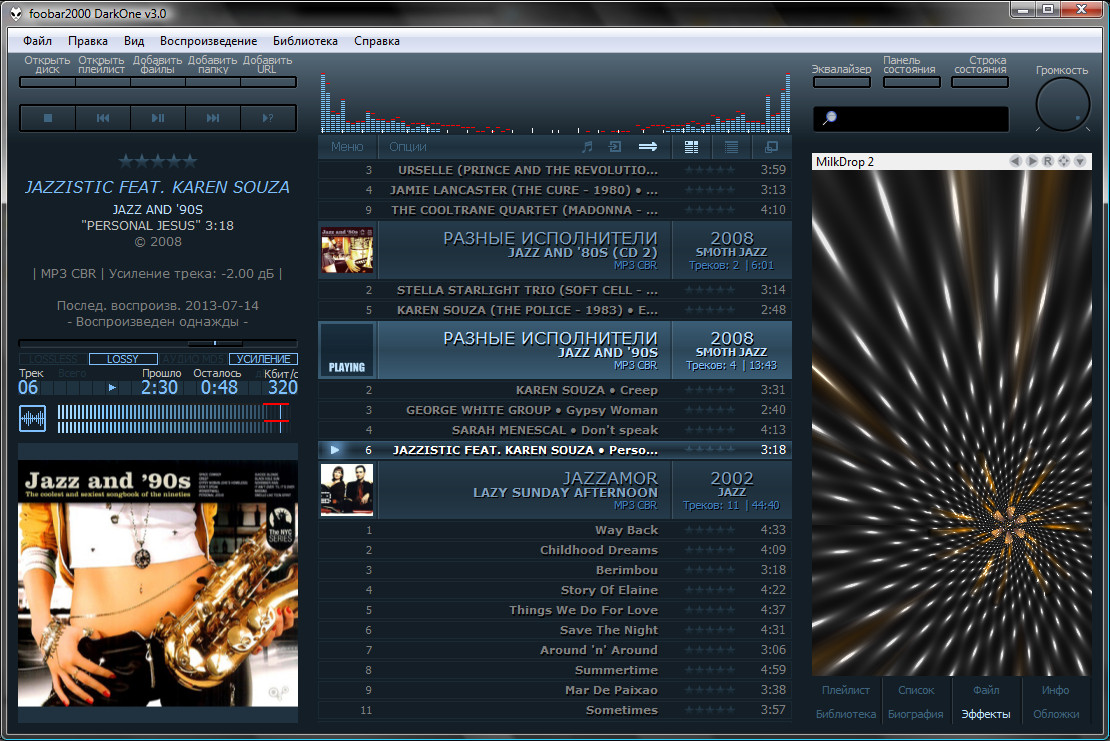
foobar2000 supports a large number of different formats, including MPEG (MP1, MP2, MP3), AAC, Musepack, WMA, Vorbis, Speex, Opus, FLAC, WavPack, ALAC, PCM, Ogg, Matroska, WAV, AIFF, RIFF, AU, SND , and also knows how to play and copy audio discs. Support for rarer formats can be added using plugins.
foobar2000 allows you to edit tags of music files. There are also additional plugins for this that expand the standard capabilities. In addition, it can convert music between formats and manage audio files (copy, move, delete and rename) and work with a media library.
 The effectiveness of Foobar2000 becomes most noticeable when processing playlists containing a large number of songs. In addition, the player plays music from ZIP and RAR archives on the fly, without prior unpacking. With built-in support for most modern consumer and professional media formats (including MP3, MP4, AAC, FLAC / Ogg FLAC, Ogg Vorbis, WAV, AIFF, CDDA, WMA, etc.), Foobar 2000 supports expanded functionality by installing external plugins (eg Matroska, DTS, AC3, PSF, NSF, RSTP, etc.).
The effectiveness of Foobar2000 becomes most noticeable when processing playlists containing a large number of songs. In addition, the player plays music from ZIP and RAR archives on the fly, without prior unpacking. With built-in support for most modern consumer and professional media formats (including MP3, MP4, AAC, FLAC / Ogg FLAC, Ogg Vorbis, WAV, AIFF, CDDA, WMA, etc.), Foobar 2000 supports expanded functionality by installing external plugins (eg Matroska, DTS, AC3, PSF, NSF, RSTP, etc.).
You can download Foobar 2000 version 2.1.5 below
At first glance, it may seem that the Foobar2000 interface is too simple and even outdated, but behind the imaginary simplicity lies the widest customization possibilities, making it possible to customize the player to the needs of each user. You can choose a ready-made appearance template and color scheme, or manually configure the size and location of the desired interface panels. In addition, using simple scripts, you can customize the appearance of playlists according to your preferences.
