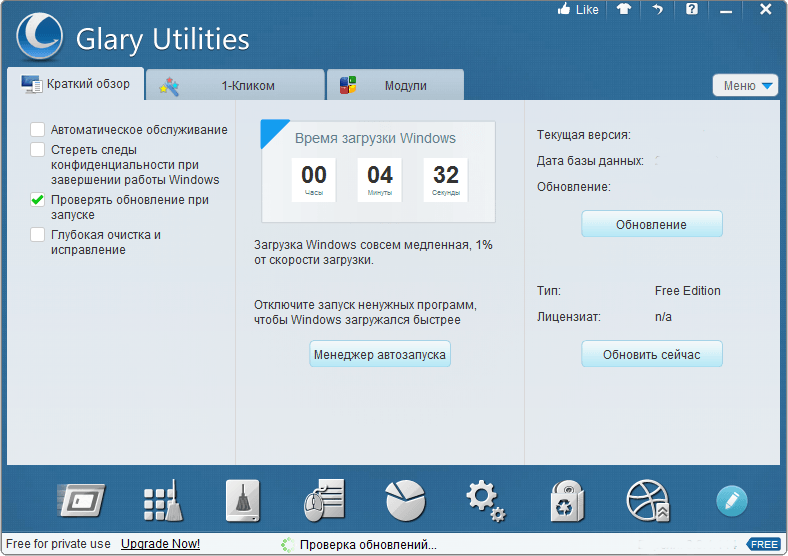Glary utilities 6.10

Free, powerful and versatile #1 utility for cleaning your computer. Increases the speed of your computer and corrects annoying errors, crashes and freezes. Features one-click functionality and simple automated options. Over 20 tools to improve your computer's performance.
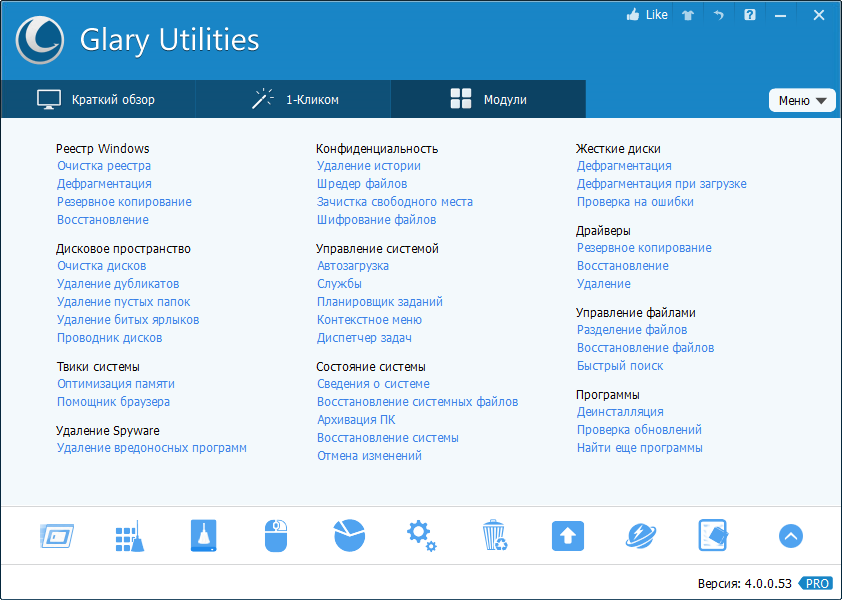
Glary Utilities is a comprehensive solution for optimizing your Windows PC, providing users with powerful tools to troubleshoot technical issues, improve performance, and protect privacy. This software has a wide range of features, including cleaning the system of unnecessary files, fixing registry errors, startup management, memory optimization, and protection against malware and spyware. With Glary Utilities, users can not only significantly improve the speed and stability of their computer, but also ensure its reliable protection against external threats.
The key advantage of Glary Utilities is its versatility. The program includes more than 20 tools that allow you to perform a wide variety of PC maintenance operations - from managing drivers and processes to file recovery and data encryption. This makes it an essential tool for both experienced users and beginners looking to keep their computer in optimal condition.
Advantages and disadvantages of Glary Utilities
Advantages:
- Wide range of instruments: Glary Utilities offers all the necessary tools for comprehensive PC maintenance and optimization.
- Ease of use: An intuitive interface makes the program accessible to users of any skill level.
- Regular updates: The program is constantly updated to ensure the latest features and protection against threats.
- Free version: Users can download Glary Utilities for free and start using many features without paying.
- Efficiency: Highly effective in improving system performance and stability.
Disadvantages:
- Limited features of the free versionNote: Some advanced features require the purchase of a license.
- Interface overload: It may be difficult for beginners to understand all the functions of the program the first time.
- Possibility of conflict with other programs: Some tools may conflict with installed software.
- The need for regular updates: Frequent updates are required to keep the program up to date.
- Dependency on system resources: On weaker PCs, some operations may be slow.
You can download Glary Utilities version 6.10 below
A multifunctional set of tools to improve computer performance by compressing the registry, eliminating unused keys, clearing the hard drive of temporary objects, fixing shortcut errors, monitoring RAM, monitoring active applications, correctly uninstalling programs and performing other activities to optimize the system. Glary Utilities supports a duplicate file search feature.