Driver Booster 11 Free 11.5.0.85
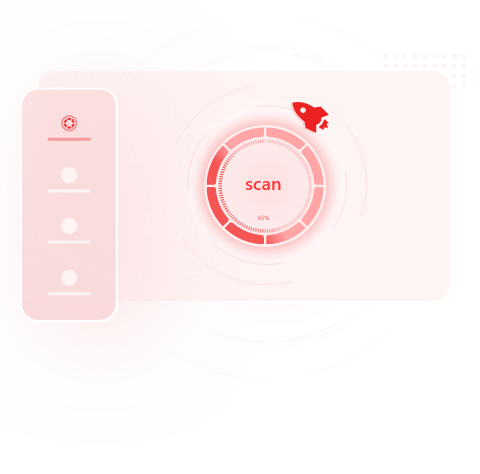
Outdated, broken or missing drivers can cause your PC or important devices to stop working at any time. Driver Booster 11 can quickly check, download and install the necessary device drivers in the most convenient way for you. Thanks to the quick diagnostics offered by Driver Booster, your PC and external devices will work smoothly again, including when connected to the Internet. Driver Booster can install graphics card drivers or any missing drivers for you offline.

The application database contains 3 million drivers for old and new equipment and operating systems. Each file has been certified by Microsoft, which ensures the security and stability of your PC. In recent releases, it has become possible to install game components: Java, Visual C++, PhysX, .NET Framework, DirectX.
Features of Driver Booster for Windows
- automatic installation of drivers;
- installation of game components;
- removing unused software;
- Windows driver archiving function for quick OS reinstallation.
- ability to backup and restore drivers. They will help you roll back the system if problems arise.
The program works according to the following algorithm:
- Scans the hardware configuration of the device and Windows for the software used.
- Checks for new versions of files on its own servers.
- Offers updates with installation and replacement of the corresponding software with licensed software when using a third-party one. Driver Booster can be configured to automatically update drivers at a specified interval.
- Downloads and installs software automatically.
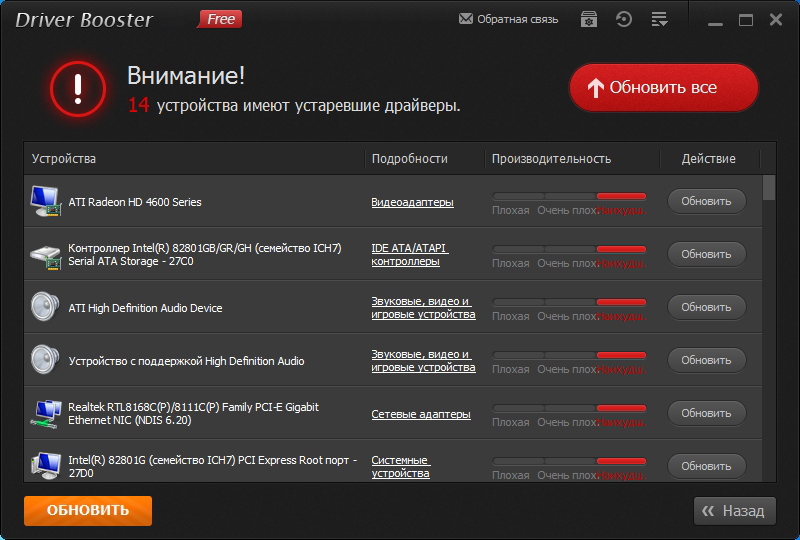
The Free version is provided completely free of charge and has all the necessary functions. According to the developers, downloading and updating drivers is up to 3 times faster than searching and installing them yourself.
You can download Driver Booster 11 Free version 11.5.0.85 below
Downloading Driver Booster is recommended for users who experience system crashes and errors, blue screens of death (BSOD), audio or network problems. The application contains convenient tools for finding and fixing problems with audio and network cards, identifying conflicting and unsigned files. Quiet mode allows you to hide notifications when an application or game is maximized to full screen.
