VSDC Free Video Editor 9.1.5

The video editor is designed for editing video files and creating video clips of varying complexity using a variety of video and audio effects. The program has great functionality and capabilities and at the same time a simple and intuitive interface, which will allow you to create your own video files with minimal effort.
You can download VSDC Free Video Editor and use it absolutely free without any restrictions (no trial period, no watermarks, no ads). However, you have the opportunity to help the project by subscribing to the technical support service.
The video editor belongs to the class of non-linear video editors. This means that, unlike most editors, in which one scene replaces another, in our editor, each editing object can be located anywhere on the stage and have any size. In addition, various parameters, position and shape of objects can change arbitrarily over time.
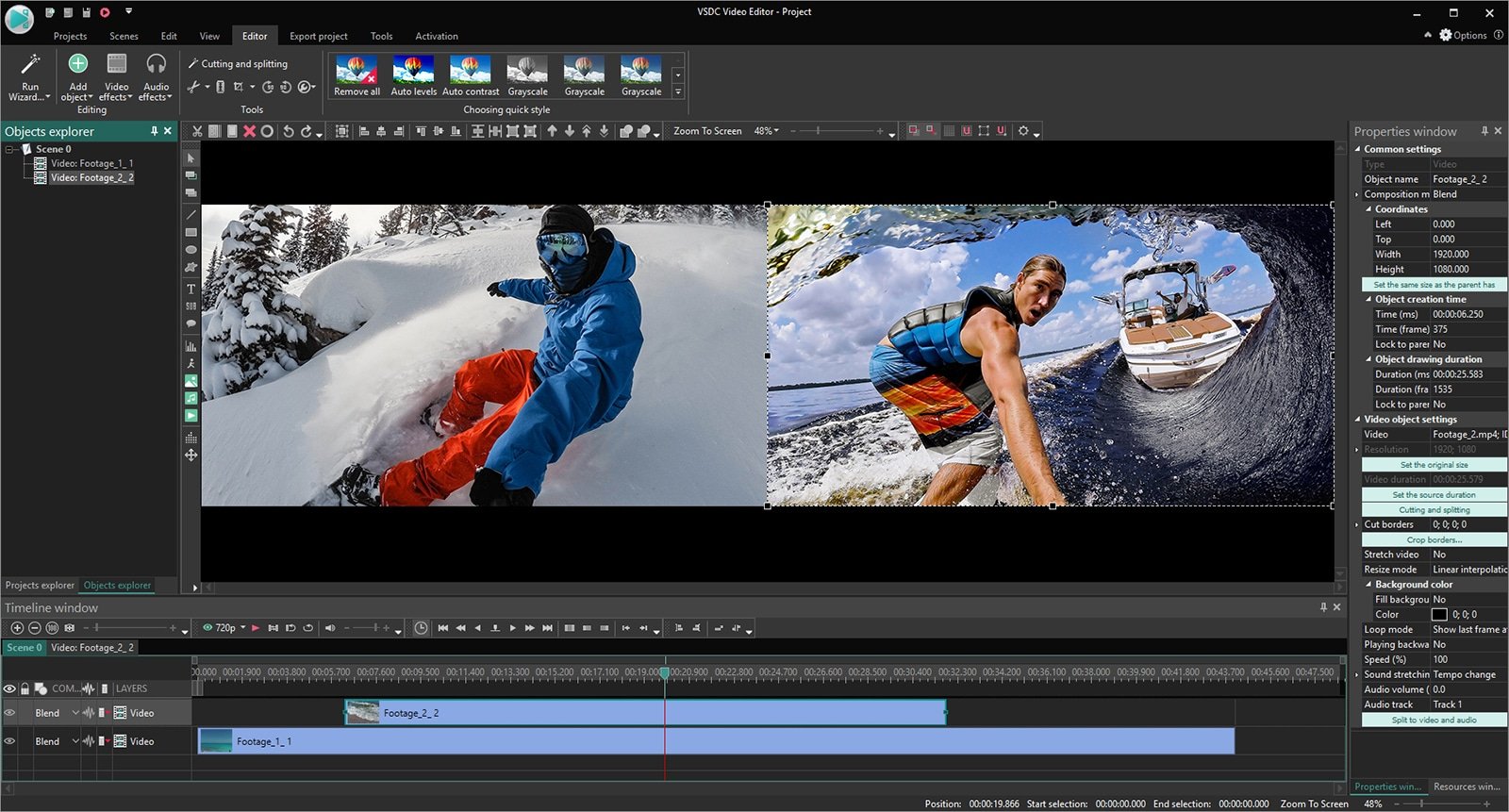
You can apply various video and audio effects to almost any object in the video editor to achieve the result you need. Since the number of different video effects is very large, they are all divided into five categories: color correction of an object, transformation of an object, applying a video filter to an object, other effects and effects of transition from one object to another.
Blend modes and filters.
Another way to change the look of your video to suit your preferences is to use blend modes. Give your videos a unique, professional look with a range of customizable options. Beginners and users who want to reduce editing time can apply stylish filters - in one click.
Mask.
VSDC Free Video Editor allows you to create masks of different types and shapes for highlighting, as well as the ability to blur and hide certain elements of the video. The mask can be used to apply special effects both inside and outside the mask area. Most often, a mask is used when it is necessary to blur the face to maintain personal privacy, as well as to remove unwanted objects/signs from video footage.
Motion tracking module.
The Motion tracking module allows you to track the movement of any object in the video, and then assign the resulting trajectory to another object - for example, a signature, mask, image or icon. With this tool, you can easily create a censoring mask for a moving object or a caption that follows the element it refers to.
Quick export to social networks.
Special export profiles will help you prepare videos for publication on social networks Facebook, YouTube, Instagram, Twitter and Vimeo, saving you the hassle of choosing the desired format and other necessary settings.
Subpixel precision.
Objects are positioned on the scene with sub-pixel precision, allowing for smooth movement, rotation, transformation and precise positioning relative to each other.
Supports all popular formats.
Our video editor supports almost all multimedia video and audio formats and codecs, as well as image formats. Therefore, unlike other editors that only support a certain set of formats, you will not need additional conversion utilities to edit the file you need.
Export 4K and HD.
VSDC is currently the only free video editor that allows you to export videos using the new H265/HEVC codec. This ensures high quality output with minimal file size, which is a very important factor when processing 4K and HD video.
Creating videos for multimedia devices.
Thanks to the built-in profile system, you can easily create videos for most popular multimedia devices, such as DVD players, iPod/iPhone/iPad, PSP, any smartphones and phones, Sony PlayStation, Xbox, Zune, Archos, iRiver, Creative Zen, Blackberry , MP4 players and others.
Working with diagrams.
You will be able to create different types of charts including 3D: histogram, stack chart, scatter chart, bubble chart, line chart, correlation chart, dynamic chart, step chart, spline chart, filled line chart, filled spline chart, stacked line chart with filled, stacked spline chart with fill, range chart, gantt chart, pie chart, 3D pie chart, 3D torus, radar scatter chart, radar line chart, radar line chart with fill, radar spline chart, radar spline chart with fill, funnel, pyramid, 3D pyramid, financial bar chart, financial candlestick chart. The peculiarity of such objects is the ability to work with data that changes its value over time, and the data set itself can change dynamically. In addition, the appearance of the charts is fully customizable (the appearance of graphs, coordinate axes, including custom axes, legends, names of graphs and axes, marking lines, labels on axes and other elements), which will allow you to create exactly the graphs you need. And built-in color schemes allow you to quickly choose the most suitable appearance for your charts.
Library of video files (planned for a future release).
The video editor allows you to create your own library of multimedia files, with a brief or detailed description of each. This will allow you to organize your media files and make it easier to find and access files.
Video stabilization.
The quality of material captured using drones, action cameras or other devices when recording on the go often leaves much to be desired. The VSDC stabilization tool can serve as a virtual tripod, eliminating shake or other video imperfections caused by camera movement, turning it into a much higher-quality video image.
Instantly upload videos to YouTube.
VSDC Free Video Editor not only allows you to take advantage of profiles for exporting to social networks, but also offers you to upload videos to YouTube directly from the application in just a few clicks.
Built-in DVD burning utility.
The video editor also includes a DVD burning utility, which will allow you not only to create videos, but also burn them to discs.
Video file converter.
The application is designed to quickly convert video files from one format to another. It has basic video editing capabilities: removing unnecessary fragments, splitting the video into parts and merging several files into one.
Video download manager.
Using this utility, you can download videos from various sites, view them with the built-in player and convert them to the video format you need. The program supports a large number of different web services and allows you to organize collections of downloaded videos.
Record video from your desktop.
The video editor has a built-in utility for capturing an image from the desktop and recording it into a video file on the computer for later use in the editor.
Capture and record video from external devices.
It is also possible to capture video from various video tuners, web cameras, IP cameras and save the resulting video on your computer in a custom format for further editing.

VSDC Free Video Editor has many features. To get started, you can apply filters to your videos and other visuals. They are not limited to the typical sepia overlay, but are divided into libraries such as color grading object transition effects and special effects. You can play with time swaps and scene changes, or apply one-click filters to save time. Everything is designed with smooth editing. With very broad format support and video capture, this simple free program goes a long way toward rivaling the big video editing packages.
Special export profiles will help you prepare videos for publication on social networks Facebook, YouTube, Instagram, Twitter and Vimeo, saving you the hassle of choosing the desired format and other necessary settings.
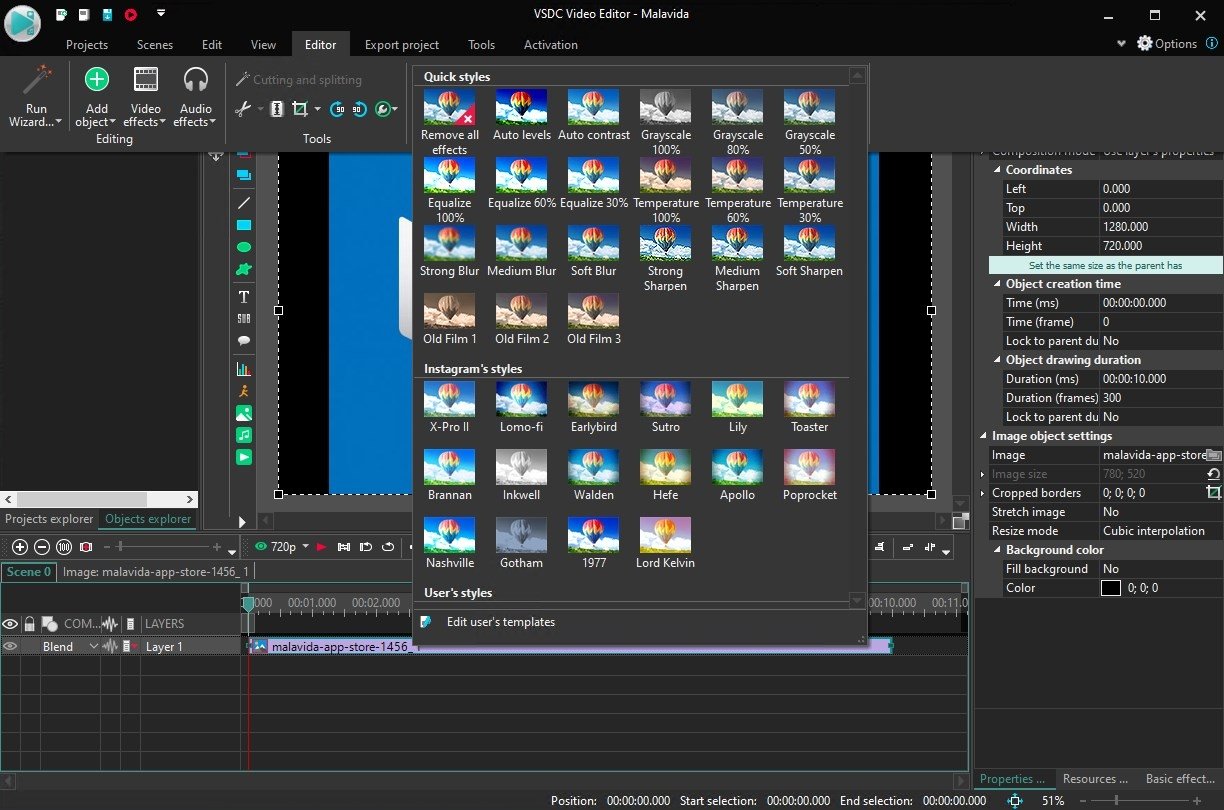
A good video editor for non-linear editing that can work with different video formats and apply a large number of effects. You can easily combine several video clips into one big one, you can add your own sound to the video, add text, move objects on the editing table, add beautiful transitions, apply filters and effects.
