Kdenlive 24.02.1

Kdenlive program will allow you to create advanced video projects, thanks to the cool video editor, you will get a wide range of necessary functions in Russian. If you are into video editing, I think you are aware of the fact that in addition to having a powerful computer, you also need the appropriate tools that will help simplify your work, which is where this development comes to the rescue.
The video editor has a fairly complex interface and a wide range of professional functions. It should be noted that in the latest version of the program, not all internal actions in the editor are translated into Russian, which can also scare off novice users. This makes the job more difficult for beginners, but it doesn't take very long to learn. To quickly master the functionality, the user has access to lessons in Russian, which can be accessed from the main menu of the program.
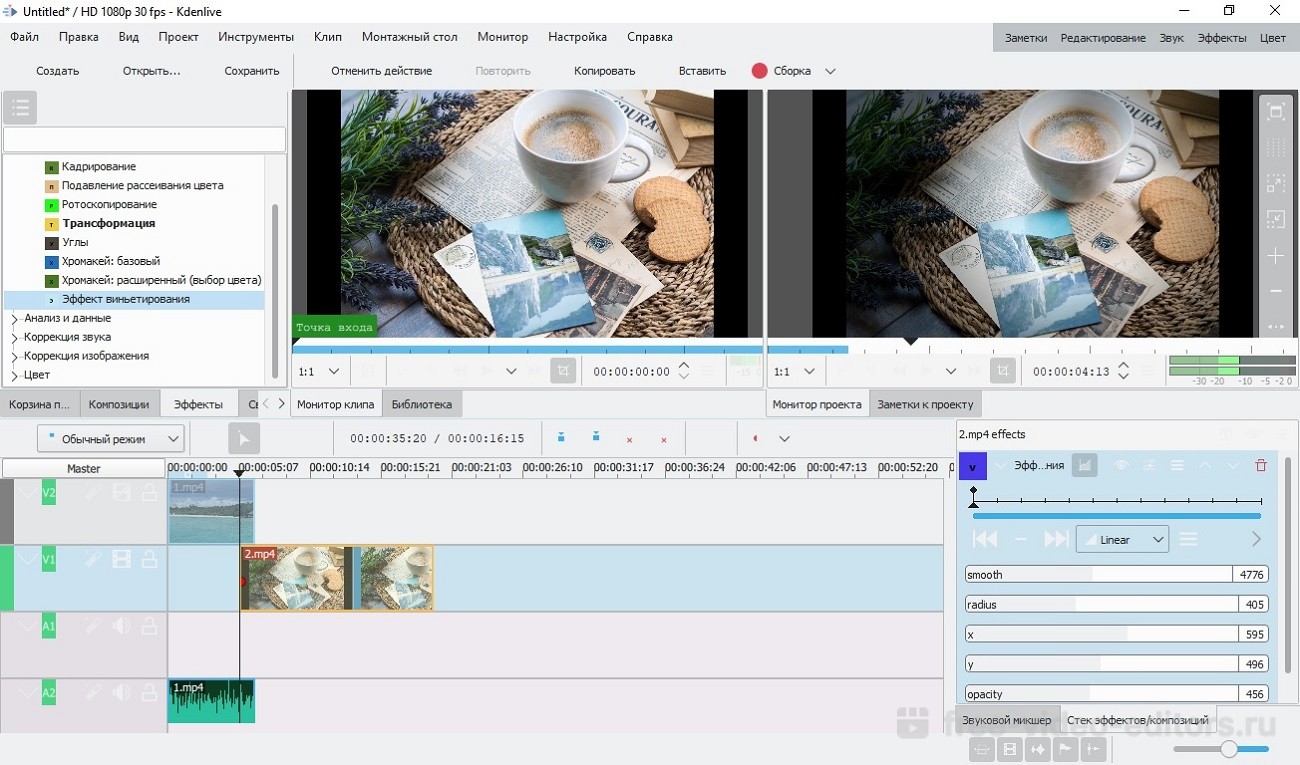
This non-linear video editor allows you to create advanced video projects by giving you a well-known timeline where you can place different clips, such as video or audio, and combine them as you wish. Moreover, it contains a large selection of transitions and effects that you can use to enhance both your audio and video clips. For example, you can adjust audio levels, use a phaser, apply an audio filter, perform color correction, trim and transform videos, distort or blur them, and that only scratches the surface.
Kdenlive allows you to configure a wide range of settings related to both your projects and applications. So you can select a custom project folder, set your preferred resolution and frame rate, set frame size and display ratio, enable video or audio thumbnails, edit metadata, view a list of project files, and access cached data. The application configuration window consists of many configurable options related to default project settings, timeline, environment, JogShuttle, playback and transcoding.
Kdenlive recognizes all video formats and quickly renders high-resolution videos. The program supports multi-track operation and allows you to add an unlimited number of files. What sets Kdenlive for Windows apart from other free editors is its large library of add-ons and automatic functions. Users have access to effects, transitions, titles, and automatic enhancement settings. Each preset can be applied to a separate file or the entire project and fine-tune the display of filters. In addition, there are basic editing functions: frame stabilization, noise removal, you can trim the video and crop the image.
Another useful feature of the editor is the monitor screen recording function. Capture settings can be manually adjusted to show or hide the cursor, frame resolution, and capture multiple audio tracks. The program supports hardware acceleration, which allows you to export video in accelerated mode. Overall, Kdenlive is a one-stop solution for semi-professionals looking to expand their editing skills.
The application can be used as a full-fledged studio for creating videos. There is automatic creation of slide shows from pictures with various transitions and effects, there is a built-in title editor, tools are available for creating, moving, cropping and deleting video, audio, text and graphic fragments. The program includes a variety of audio effects (normalization, phase and pitch shifting, limiting, volume control, reverb, etc.) and visual effects (blue screen, distortion, rotation, blur, darkening, etc.).
Key features of Kdenlive:
- the ability to use any audio/video formats;
- creation of multi-track projects;
- cutting clips, inserting and removing spaces between them;
- various effects, titles, transitions, etc.;
- the ability to add text files (with the .txt extension) to the project as titles;
- flexible interface settings;
- built-in title editor;
- the ability to set your own hotkey combinations;
- non-destructive installation;
- creating slide shows automatically.
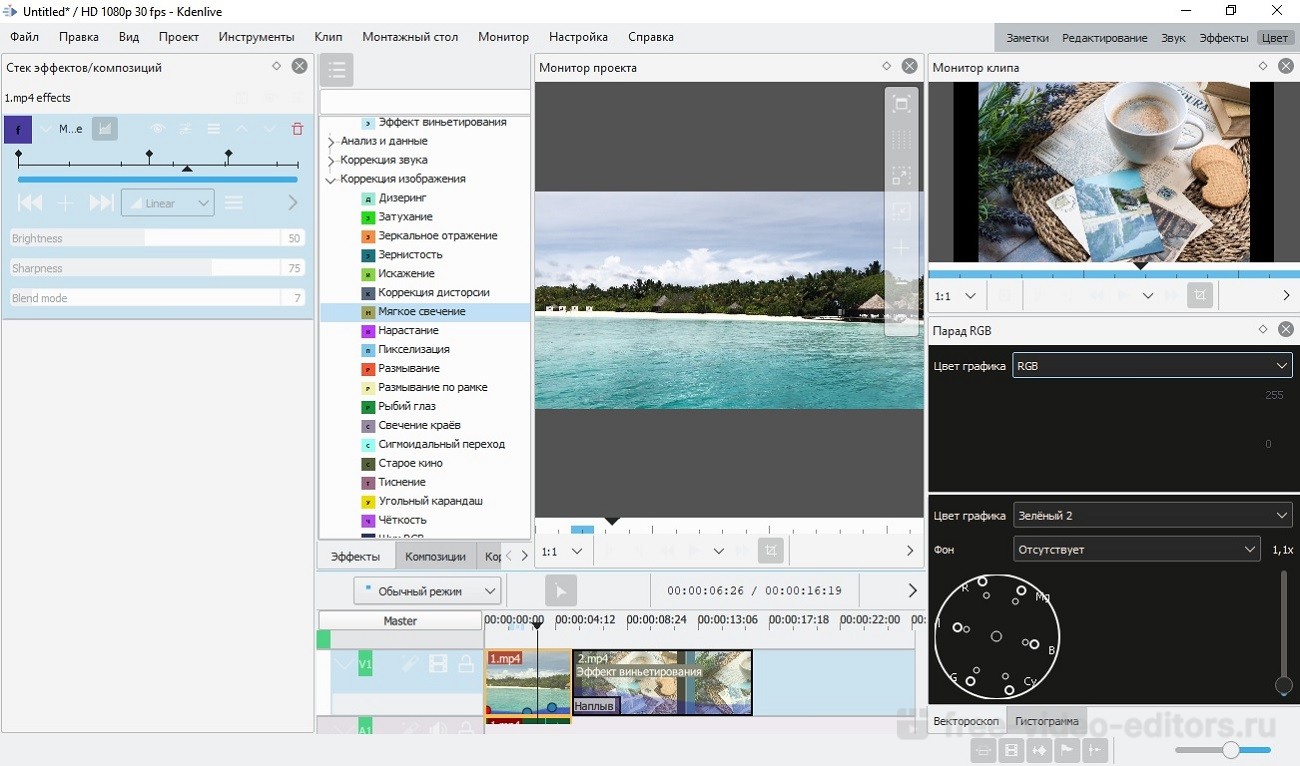
The highly customizable interface is completely customizable - each panel can be freely moved to organize convenient work. Among other things, the interface provides various information data (waveform, histogram and others). The program also provides for setting up hot keys. If you are engaged in video editing, then in addition to a powerful computer that has sufficient resources for this task, you will also need a professional video editor who can use the available resources. Kdenlive is just such a program. It offers a comprehensive set of tools for working with complex video projects.
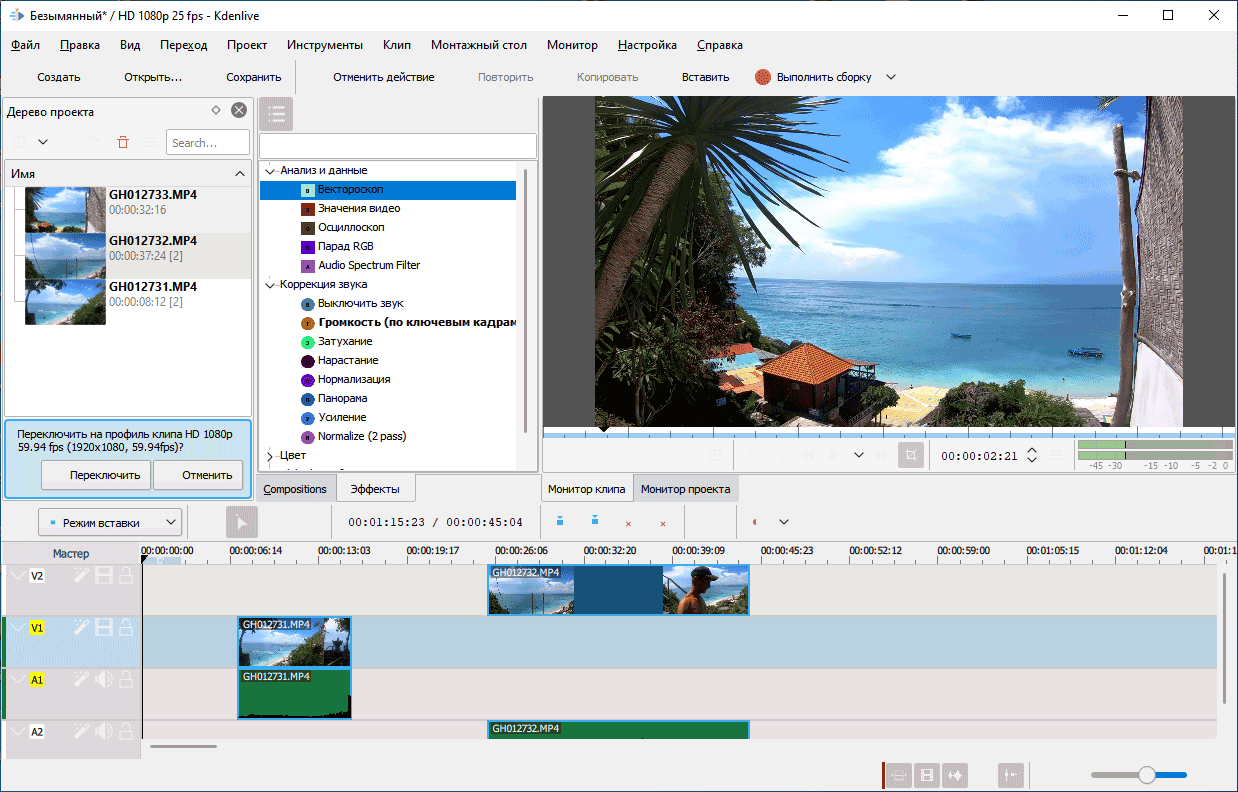
It remains to add that the program contains additional tools, such as functions for creating subtitles and DVD authoring.
