eM Client 10.0.3117

The eM Client program is a fairly attractive email client with convenient controls; it has not only a calendar, contacts and tasks on board, but you can also exchange instant messages. The program was created for Windows, after launch you will find an attractive interface and useful functions that will appeal to users of any level as you can figure it out without any problems.
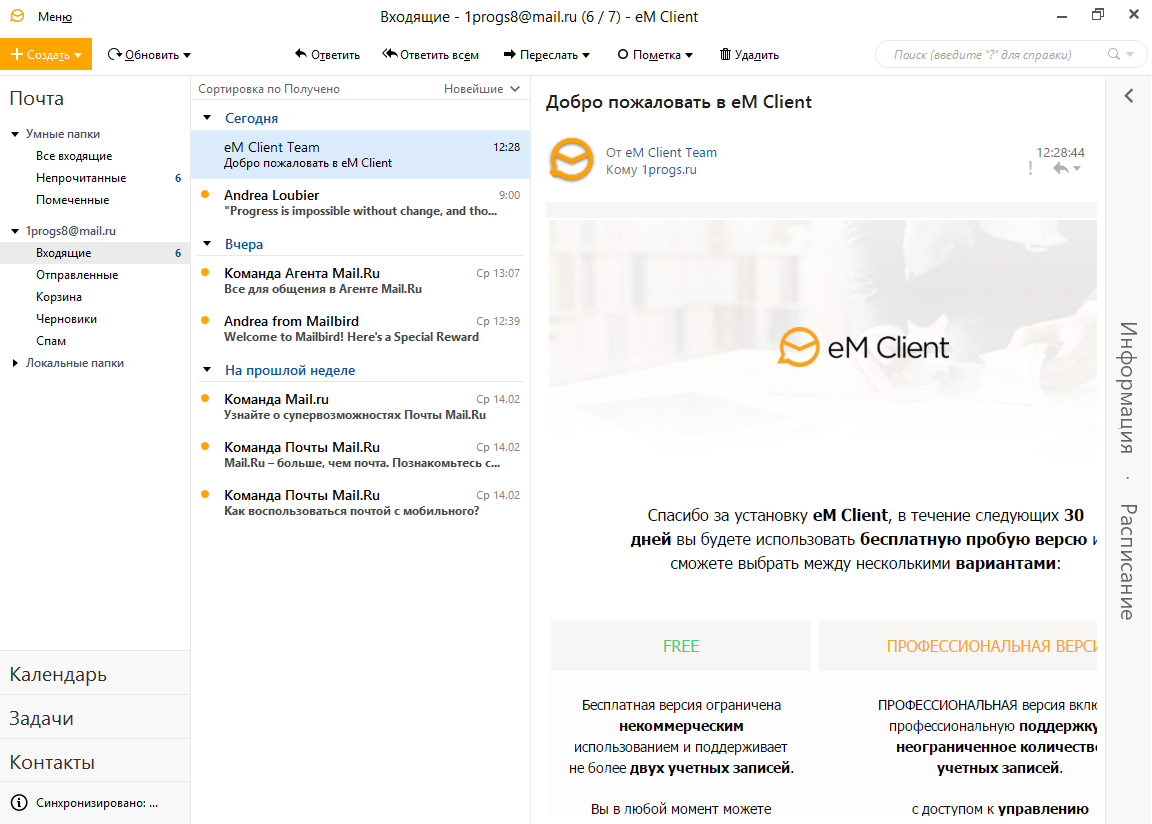
The program contains all the basic options for high-quality and convenient use of your mailbox - receiving, reading, replying, forwarding letters, etc.
This application supports almost all email servers and also allows you to import existing data from other popular email programs such as Outlook, Windows Live Mail and Thunderbird. The program interface is very convenient, and even if the user has not previously encountered any E-Mail client, then mastering the functionality of eM Client will not be difficult, allowing you to customize the mailer as conveniently as possible.
The free version allows you to organize work with 2 independent boxes.
The client will allow you to backup and restore data, can import information from programs such as Thunderbird, Microsoft and others, can, on the contrary, export mail, has a search system and a move function.
Recently, eM Client supports the Russian language, so if you were planning to find a Russifier, you should not do this in front of you with the Russian version, although not everything has been translated, but most of it is accurate. The program consumes a moderate amount of system resources, works quite quickly, and when it comes to solving connection errors, you should not always rely on this, since not all errors can be processed correctly by the program.
Here is a brief description of the main functions of the program:
- Mail. eM Client allows you to masterfully manage your emails with powerful features such as message encryption, delayed sending, quick text, message translation and much more. You can easily customize your inbox with rules, templates, signatures, and themes. You can also view your mail in different modes: by date, sender, subject or conversation.
- Calendar and tasks. eM Client allows you to organize your work and ensure you don't miss anything important with an integrated calendar and task list. You can create and edit events and tasks, attach files and notes, set reminders and repetitions. You can also sync your calendar and tasks with other services such as Google Calendar or Microsoft To Do.
- Contacts. eM Client allows you to manage your network of contacts and know who to contact in any situation. You can import and export contacts from different sources, edit their details and photos, create groups and categories. You can also sync your contacts with other services such as Google Contacts or iCloud Contacts.
- Notes. eM Client allows you to keep your thoughts and ideas safe and accessible with a built-in notepad. You can create and edit notes, attach files and images, and organize notes by folders and colors. You can also sync your notes with other services such as Google Keep or Evernote.
- Chat. eM Client allows you to communicate with friends and colleagues through chat, voice and video calls. You can connect to different chat services such as Google Hangouts or Facebook Messenger, as well as create group chats and share files. You can also integrate chat with your mail and contacts for more effective communication.
List of advantages and features of eM Client:
- professional solution for business people;
- you can import letters, templates and other data from third-party email clients;
- search for necessary messages directly in the program window;
- adding multiple mailboxes;
- automatic connection to mail servers;
- easy installation and use;
- task scheduler, calendar, address book, notes;
- Russified interface.

EM Client supports S/MIME and PGP technologies for email encryption and digital signatures. To further simplify encrypted communication and make it more accessible to everyone, eM Client is equipped with a PGP public key lookup service - eM Keybook. Anyone who wants to send and receive encrypted messages can do so right now using eM Keybook and eM Client.
You can download the eM Client software version 10.0.3117 for free below
eM Client is a reliable and easy-to-use application for working with email and other types of communications.
