Microsoft To Do 2.114.7122.0
 Microsoft To Do is a task management app that makes it easy to stay organized and manage your life. Do what's important to you every day with a personalized My Day and Suggestions planner. Smart recommendations recommend tasks from your lists that may be relevant every day.
Microsoft To Do is a task management app that makes it easy to stay organized and manage your life. Do what's important to you every day with a personalized My Day and Suggestions planner. Smart recommendations recommend tasks from your lists that may be relevant every day.
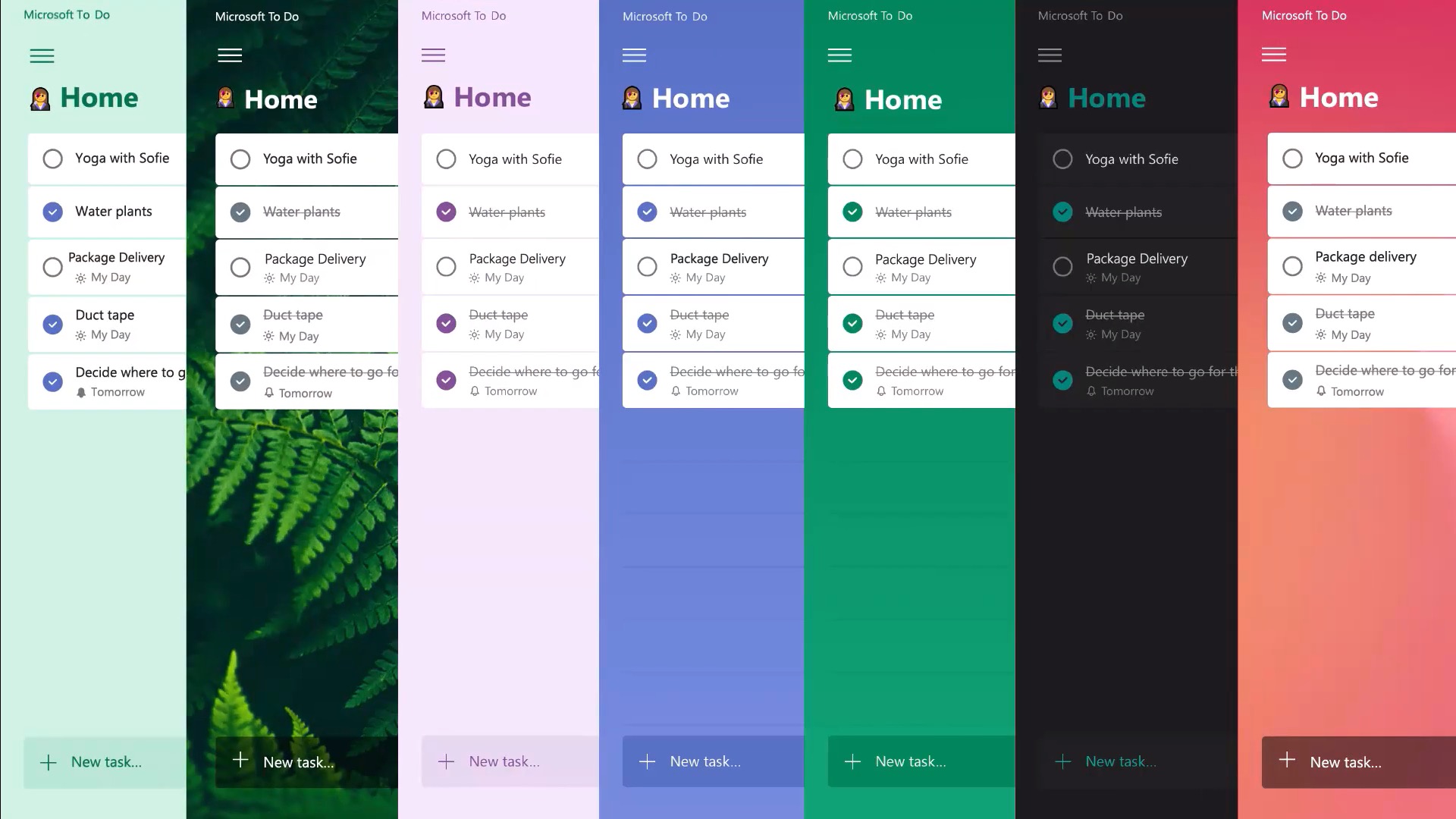 Sync reminders and tasks with Microsoft 365 and access them anywhere. For lists in your personal accounts, you can collaborate with anyone by receiving updated notifications of any changes to your to-do lists. Complete tasks from across various Microsoft apps and services and sync them with Microsoft to complete tasks - from marking an email as a task in Outlook to lists in Cortana. Your tasks and lists are securely hosted in Microsoft 365.
Sync reminders and tasks with Microsoft 365 and access them anywhere. For lists in your personal accounts, you can collaborate with anyone by receiving updated notifications of any changes to your to-do lists. Complete tasks from across various Microsoft apps and services and sync them with Microsoft to complete tasks - from marking an email as a task in Outlook to lists in Cortana. Your tasks and lists are securely hosted in Microsoft 365.
Application features:
- daily planner with current tasks;
- synchronization between different devices;
- share to-do lists with other users;
- customizing the appearance of the task list;
- setting single and recurring reminders;
- splitting one task into several stages;
- attaching notes to tasks;
- attaching files to notes;
- synchronization with Outlook;
- organizing to-do lists into projects or topics.
Key features:
1: Simple and intuitive interface. The simplicity of Microsoft To Do allows users to easily find and manage their pending tasks. The app has a set of tools on the left side of the screen to separate tasks into different categories, and as users add events, the app organizes them in the center of the screen for easy tracking and completion.
2: Calendar integration. Microsoft To Do includes a calendar feature that allows users to add tasks to specific days, making it a valuable tool for planning future tasks and ensuring that no important event is forgotten. This integration helps users stay on top of their schedule and maintain a well-organized lifestyle.
3: Dark mode and settings options. The app offers a dark mode and various color customization options for each section, allowing users to personalize the planning experience and tailor the tool to their preferences. These customization options make Microsoft To Do a pleasant and visually appealing scheduling tool.
4: Low resource usage. Microsoft To Do is designed to use minimal system resources, allowing users to keep the app open in the background while they perform their daily tasks. This feature ensures that users can easily access and manage their tasks without affecting the performance of their computer.
5: Seamless integration with Windows. As a tool developed by Microsoft, Microsoft To Do integrates seamlessly with the Windows operating system, providing users with a convenient and efficient scheduling solution that works seamlessly with their existing software ecosystem.
 Make your listings unique with customizable features like emoji, colorful themes, dark mode and more. Stay connected and collaborate with friends and family by sharing lists that sync as changes are made. You can also share lists with other users, who can then view and make changes to the shared list. Other features added since Microsoft's acquisition include machine learning, which helps it better anticipate your needs by prioritizing tasks and allowing the app to suggest what to add to your planner. There is also integration with Office 365 in the form of the Outlook desktop client, and also works with online Outlook dot com.
Make your listings unique with customizable features like emoji, colorful themes, dark mode and more. Stay connected and collaborate with friends and family by sharing lists that sync as changes are made. You can also share lists with other users, who can then view and make changes to the shared list. Other features added since Microsoft's acquisition include machine learning, which helps it better anticipate your needs by prioritizing tasks and allowing the app to suggest what to add to your planner. There is also integration with Office 365 in the form of the Outlook desktop client, and also works with online Outlook dot com.
You can download Microsoft To Do version 2.114.7122.0 below
Microsoft To Do is a great app to install on your Windows computer. It offers various ways to stay on top of your tasks and personalize your lists. However, there are many valuable alternatives, such as Todoist and Microsoft OneNote, that offer similar features for tracking your day. The To Do app helps you organize and simplify your plans, whether it's for work, school or home. The To Do app is free and available on all your devices.
