Winaero Tweaker 1.62.1.0
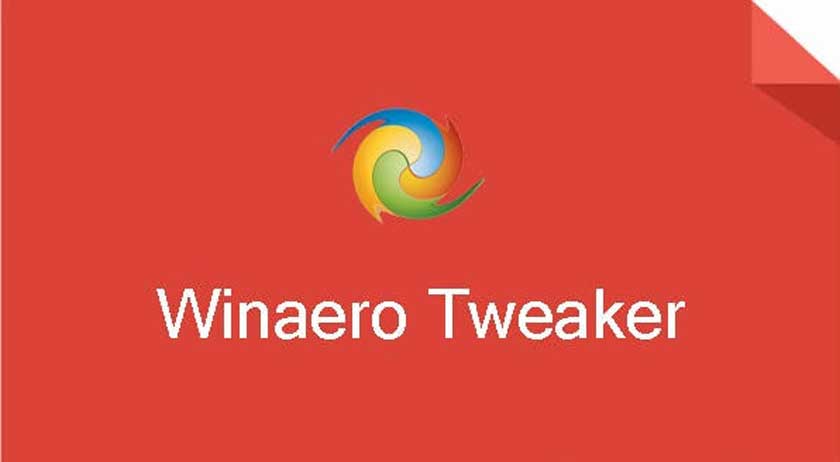 The Windows family of operating systems has always been quite customizable. Thus, almost all Windows OS (including, of course, the latest 11) have quite a lot of customization features (for example, you can change themes, sound schemes, and much more), and they allow you to tailor the overall user interface to your personal preferences. But even though most of these settings are quite accessible to users, finding them usually requires exploring many options and menus and this is not the most convenient option. Here is the WinAero Tweaker program - it will help you with this. Lightweight and very easy to use, this is a powerful utility that allows you to configure everything in Windows. So, if you want to make changes to the login screen, slow down window animations, customize the boot menu or anything like that, this software will help you do all this and much more in a couple of mouse clicks.
The Windows family of operating systems has always been quite customizable. Thus, almost all Windows OS (including, of course, the latest 11) have quite a lot of customization features (for example, you can change themes, sound schemes, and much more), and they allow you to tailor the overall user interface to your personal preferences. But even though most of these settings are quite accessible to users, finding them usually requires exploring many options and menus and this is not the most convenient option. Here is the WinAero Tweaker program - it will help you with this. Lightweight and very easy to use, this is a powerful utility that allows you to configure everything in Windows. So, if you want to make changes to the login screen, slow down window animations, customize the boot menu or anything like that, this software will help you do all this and much more in a couple of mouse clicks.
 The Winaero Tweaker interface itself is presented in the usual two-panel form: the available options are located on the left, and the settings for each of them are on the right. It’s convenient that for each option there is a label to reset the parameter to its original state (Reset to defaults). Of course, experienced users can perform all these actions by editing the registry, but with the help of Winaero Tweaker everything is much simpler and more convenient, so even beginners can easily will be able to customize the system for themselves.
The Winaero Tweaker interface itself is presented in the usual two-panel form: the available options are located on the left, and the settings for each of them are on the right. It’s convenient that for each option there is a label to reset the parameter to its original state (Reset to defaults). Of course, experienced users can perform all these actions by editing the registry, but with the help of Winaero Tweaker everything is much simpler and more convenient, so even beginners can easily will be able to customize the system for themselves.
It is worth mentioning that any change to system files can cause crashes and problems in the operation of the operating system. So before experimenting with the settings, it is recommended to back up important information and create a system restore point.
Using the program is very simple and requires just a few clicks. Essentially, all you have to do is go to the option you want to adjust in the left panel and select its desired value displayed in the right panel. Whenever any changes are made, the application will prompt you to log out of Windows. Do this and when you log back in, the change should be applied.
I would like to note that many sites, in pursuit of users, claim that they can download Winaero Tweaker in Russian or download the Winaero Tweaker crack, and some even find Winaero Tweaker Portable rus assemblies, in fact, this is all complete nonsense and there is no need for it to be carried out, unfortunately, we don’t yet have the localization we need, so not all users will be able to quickly navigate the settings, this is of course the only drawback that I find for myself, but if you know a little English, I think there will be no problems.
The Windows OS line has always included many configuration functions, but it’s not so easy to find all of them, and sometimes you don’t even know that there are any options. Especially for novice users, this is a whole problem, because not everything depends on one or two clicks, sometimes you need to perform a search or even dig into the system registry. It is in such cases that such programs help, here is one of the most worthy in my opinion, I hasten to share with you the latest version, I hope it will help decorate the system and optimize it to suit your needs.
The latest information program makes it much easier to configure the system.
- inclusion of system and application designs;
- improvement of menu sizes and different fonts;
- heading color palette;
- removing various automatic updates.
 The application is easy to use and does not require significant effort in operation. It is possible to download the latest program in Russian. If you haven’t found the program in Russian, then use the Russifier for this purpose. You can install Winaero Tweaker portable rus from this page.
The application is easy to use and does not require significant effort in operation. It is possible to download the latest program in Russian. If you haven’t found the program in Russian, then use the Russifier for this purpose. You can install Winaero Tweaker portable rus from this page.
You can download the Winaero Tweaker utility version 1.62.1.0 below
Winaero Tweaker allows you to make large-scale changes to your operating system. Customize your operating system by making small and large changes to the interface and influencing its behavior to suit your taste with this intuitive and simple application.
