Double Driver 4.1
 This utility allows you to show a list of installed device drivers in the operating system. There are functions for saving and printing this list.
This utility allows you to show a list of installed device drivers in the operating system. There are functions for saving and printing this list.
 Double Driver is a program that will help you find out which drivers are installed on the system and make a backup copy of them. It does not need to be installed, which allows you to run it from a flash drive on different computers, and it is very simple and easy to use. With this simple program you can get a complete list of all installed drivers. This list contains information about the name, version, date, developer, driver class, and a number of technical details. In addition to that, Double Driver allows you to make and restore backup copies of installed drivers.
Double Driver is a program that will help you find out which drivers are installed on the system and make a backup copy of them. It does not need to be installed, which allows you to run it from a flash drive on different computers, and it is very simple and easy to use. With this simple program you can get a complete list of all installed drivers. This list contains information about the name, version, date, developer, driver class, and a number of technical details. In addition to that, Double Driver allows you to make and restore backup copies of installed drivers.
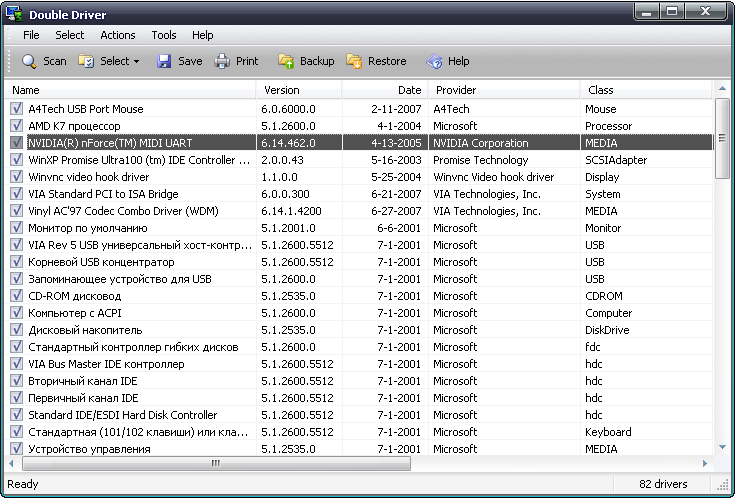 The backup can be created as a structured folder, a compressed archive, or a self-executing file. Using this program and the driver backup created with it can significantly save time after reinstalling Windows or replacing the hard drive. The program can also save a list of installed drivers to a text file or send it directly to print.
The backup can be created as a structured folder, a compressed archive, or a self-executing file. Using this program and the driver backup created with it can significantly save time after reinstalling Windows or replacing the hard drive. The program can also save a list of installed drivers to a text file or send it directly to print.
You can download Double Driver version 4.1 below
It should be noted that the program operates at a high speed; for example, it takes less than one minute to create a full backup, which is undoubtedly a big plus. All copied files are distributed into folders whose names are identical to the names of the devices. There is a filter that can only display drivers from Microsoft or other manufacturers.
