F.lux 4.131
F.lux is a simple and useful program, the main function of which is to automatically adjust the brightness and color temperature of the computer display to the current time of day.
To do this, you need to indicate your location in the program by entering your zip code. Then the program will be able to accurately calculate the current time and set the most appropriate settings.
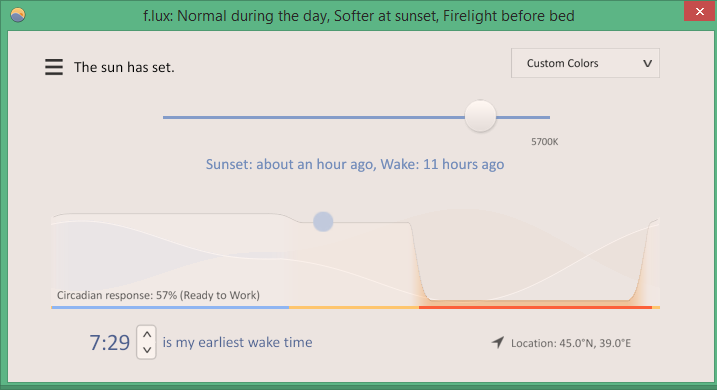
Once the location has been set, the program will determine the exact time of day and begin the countdown to change the display settings mode. In the program settings, you can set the most comfortable backlight level for light and dark times of the day, as well as the speed of transition from one mode to another (60 minutes by default).
In addition, F.lux allows you to preview the settings you have made by scrolling through the entire daily cycle in a couple of seconds.
The program also has a special “Movie Mode”, which will be useful for those who like to watch movies on a computer. In this mode, the program will try to maintain a balance of colors and shadows, but at the same time making the picture “warmer”.
If you need to work on something that requires more accurate color rendering (photo processing, video editing, etc.), then the program can be turned off for an hour. During this period of time, the program will not change the display settings.
It is very easy to manage the program, thanks to its compact and intuitive interface. The main window displays a diagram showing the current time of day and current settings.
Features of F.lux:
- depending on the time of day, changes the color of the monitor, removing unnecessary strain from the eyes, maintaining “night” performance;
- determines the time of day from the specified coordinates of your place of residence. Offers an easy way to find out your location through the online Google Maps service;
- you can temporarily pause the program to watch movies or edit images;
- Additional settings for minimum and maximum color temperatures.
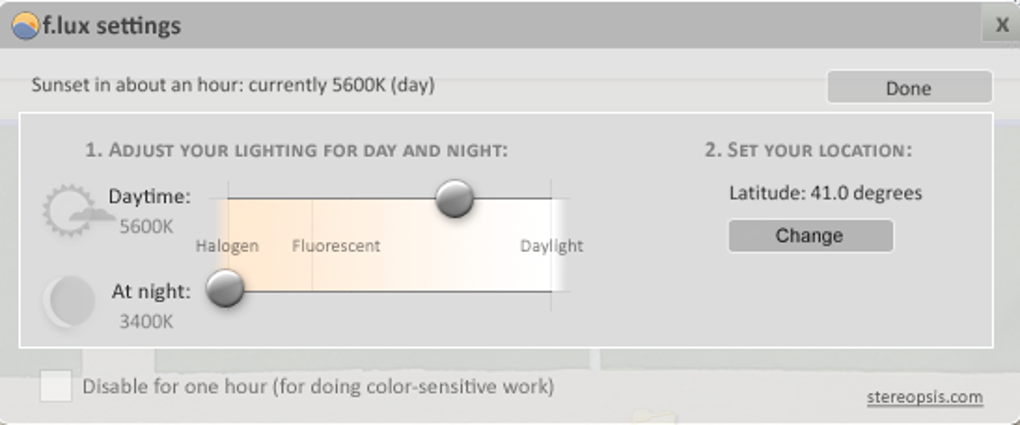
If you often work at night or early in the morning, and you are lazy or tired of manually adjusting your monitor settings, download and install F.lux.
You can download the F.lux program version 4.131 below
The program offers several simple settings that concern the choice of color value limits from 2700 K (definitely warm) to 6500 K (extreme cool value) and the intervals at which the shades will change. You can set the temperature yourself, either using one of the standard profiles, or by setting the parameters manually.
