HP USB Disk Storage Format Tool 2.2.3
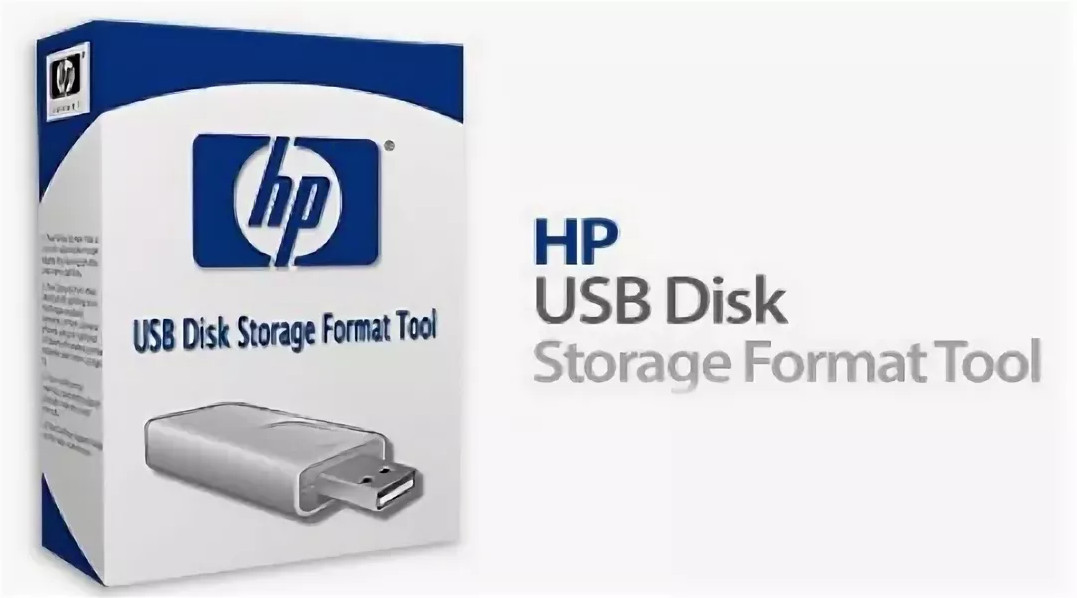 The program works with devices via a USB port. It differs from the standard Windows formatting tool in that it allows you to select the required USB drive. It is possible to rename USB flash drives. To boot from a flash drive in BIOS Setup, you must set the USB-HDD Device as the first boot device.
The program works with devices via a USB port. It differs from the standard Windows formatting tool in that it allows you to select the required USB drive. It is possible to rename USB flash drives. To boot from a flash drive in BIOS Setup, you must set the USB-HDD Device as the first boot device.
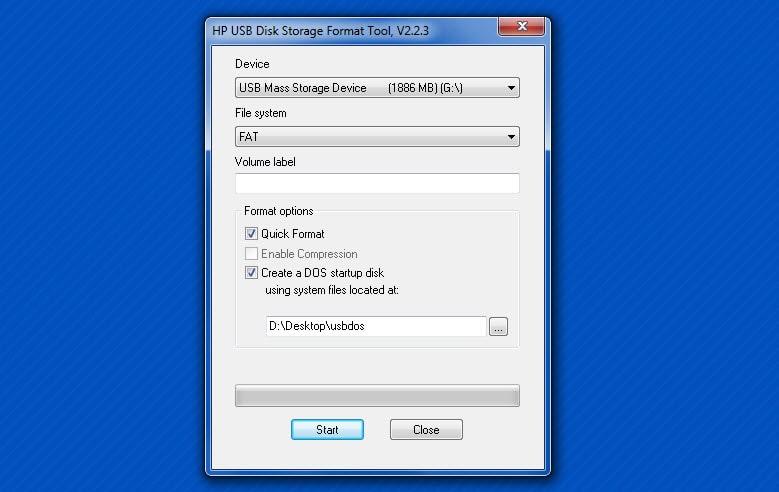 The software offers two formatting methods: normal and fast, the first is recommended to preserve the longevity of the devices, and the fast one is recommended only in situations where it is absolutely necessary, given that it can compromise the integrity of the storage.
The software offers two formatting methods: normal and fast, the first is recommended to preserve the longevity of the devices, and the fast one is recommended only in situations where it is absolutely necessary, given that it can compromise the integrity of the storage.
In addition, you will also find the option to make the devices bootable with DOS files. To do this, you must first select the "FAT32" option in the "File system", select the "Create a DOS boot disk" option, specify the files and click "Start".
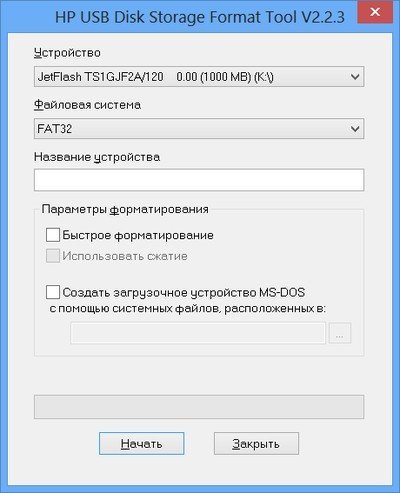 In addition, the program supports USB 2.0 and USB 3.0 and allows you to work with removable media connected to these ports. The utility has a simple and intuitive interface and is undemanding to system resources.
In addition, the program supports USB 2.0 and USB 3.0 and allows you to work with removable media connected to these ports. The utility has a simple and intuitive interface and is undemanding to system resources.
![]() Download HP USB Disk Storage Format Tool version 2.2.3 below
Download HP USB Disk Storage Format Tool version 2.2.3 below
This version was created by the developer Hewlett-Packard Company, language support is included in the package: English, Russian. The size of the distribution is about 412 KB. After downloading the HP USB Disk Storage Format Tool, rate the distribution and leave a comment, we also recommend purchasing a licensed copy of the program.
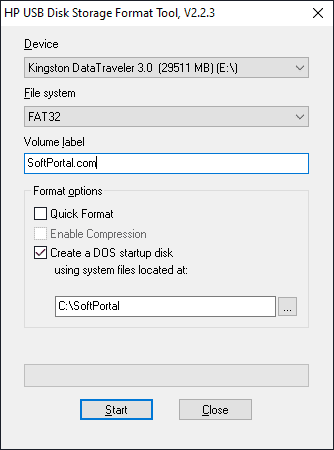 Download HP USB Disk Storage Format Tool version 2.2.3 below
Download HP USB Disk Storage Format Tool version 2.2.3 below