360 Total Security 11.0.0.1068
 The functioning of this application is based on five engines, four of which are responsible, in fact, for proactive protection and security (Avira, Bitdefender, QVM II and cloud 360 Cloud), and the fifth (System Repair) allows you to restore the system. This combination simultaneously provides high-quality protection and preserves PC performance. No matter what the user does on the Internet, and no matter what resources he visits, this antivirus will act as an impregnable guard that protects the system online. There are several types of scanning your computer for malware - quick scan, full scan and selective scan of the desired item.
The functioning of this application is based on five engines, four of which are responsible, in fact, for proactive protection and security (Avira, Bitdefender, QVM II and cloud 360 Cloud), and the fifth (System Repair) allows you to restore the system. This combination simultaneously provides high-quality protection and preserves PC performance. No matter what the user does on the Internet, and no matter what resources he visits, this antivirus will act as an impregnable guard that protects the system online. There are several types of scanning your computer for malware - quick scan, full scan and selective scan of the desired item.
 360 Total Security displays your computer's protection status, startup time and disk usage, and provides quick access to key features including:
360 Total Security displays your computer's protection status, startup time and disk usage, and provides quick access to key features including:
- a full scan allows you to check the overall health and security of your computer;
- Cleaning frees up disk space by removing unnecessary files and plugins, which can improve system performance.
360 Total Security also offers virus protection and system optimization features:
- Antivirus scanning combines the award-winning 360 Cloud Scan Engine, 360 QVMII AI Engine, Avira and Bitdefender antivirus engines to provide antivirus protection against viruses, Trojans and other emerging threats;
- speed up manages and optimizes system services, boot elements and plugins to reduce loading times;
- router manager analyzes the settings of your routers to ensure secure browsing;
- sandbox. You can run dangerous programs in an isolated environment, the threats will be kept separate from your system and isolated in an isolated environment;
- patch up offers the latest patches and security updates available for your operating system, including Windows updates, to keep your system up to date and running smoothly;
- Disk compression program / system backup cleaner helps free up more disk space by compressing and deleting unused system files;
- Browser protection prevents unauthorized changes to your browser settings, such as your home page, search engine, and default browser;
- The firewall displays all your network activity, allowing you to see what your computer is doing in the background and block them if necessary.
As already noted, 360 Total Security is equipped with a system optimization function that will help to automatically launch applications, components and plug-ins, significantly improving the speed of both loading and overall operation. In addition, by clearing unnecessary and unused traces of installed applications, you can free up some space on your hard drive, because there is never too much free space. Another useful option is to analyze the installed operating system for official updates and security patches, after which 360 Total Security will immediately offer to install such patches.
Well, we can’t help but mention the specially designed Sandbox sandbox, in which you can work with suspicious files and programs without worrying about possible undesirable consequences.
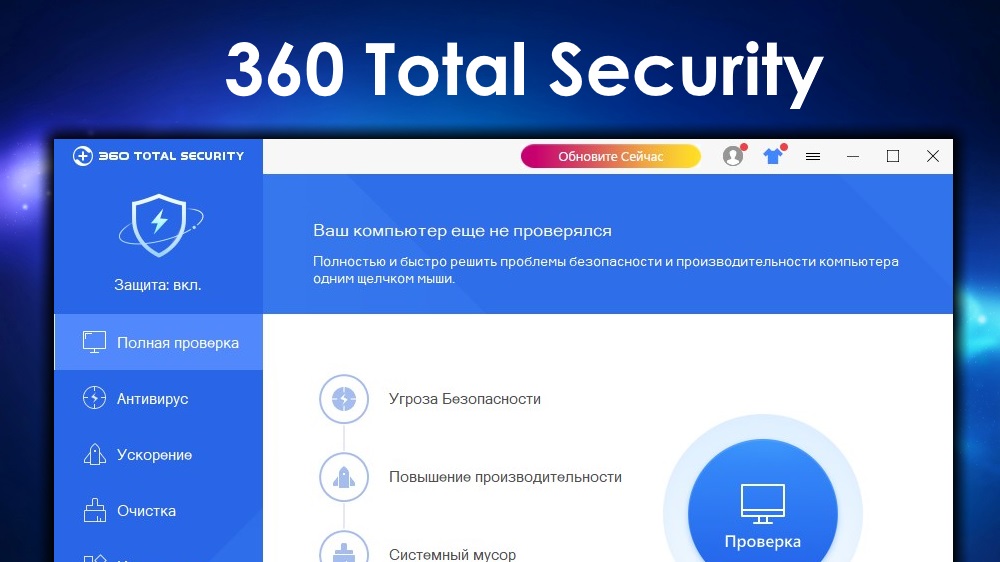 All this is presented in an excellent graphical interface, where each function is highlighted in a separate tab for quick and easy access. The interface itself is intuitive and easy to learn for inexperienced users, even without Russian localization.
All this is presented in an excellent graphical interface, where each function is highlighted in a separate tab for quick and easy access. The interface itself is intuitive and easy to learn for inexperienced users, even without Russian localization.
You can download antivirus 360 Total Security version 11.0.0.1068 below
This antivirus will be a good helper for all users, providing comprehensive proactive PC protection with detection of the latest threats, and allowing, if necessary, to optimize system operation to speed it up and improve stability.
