RoundedTB 3.1
 Add margins, rounded corners, and segments to your taskbars! With RoundedTB, you can customize the shape and appearance of the Windows taskbar without changing any system files or making any permanent changes to the system.
Add margins, rounded corners, and segments to your taskbars! With RoundedTB, you can customize the shape and appearance of the Windows taskbar without changing any system files or making any permanent changes to the system.
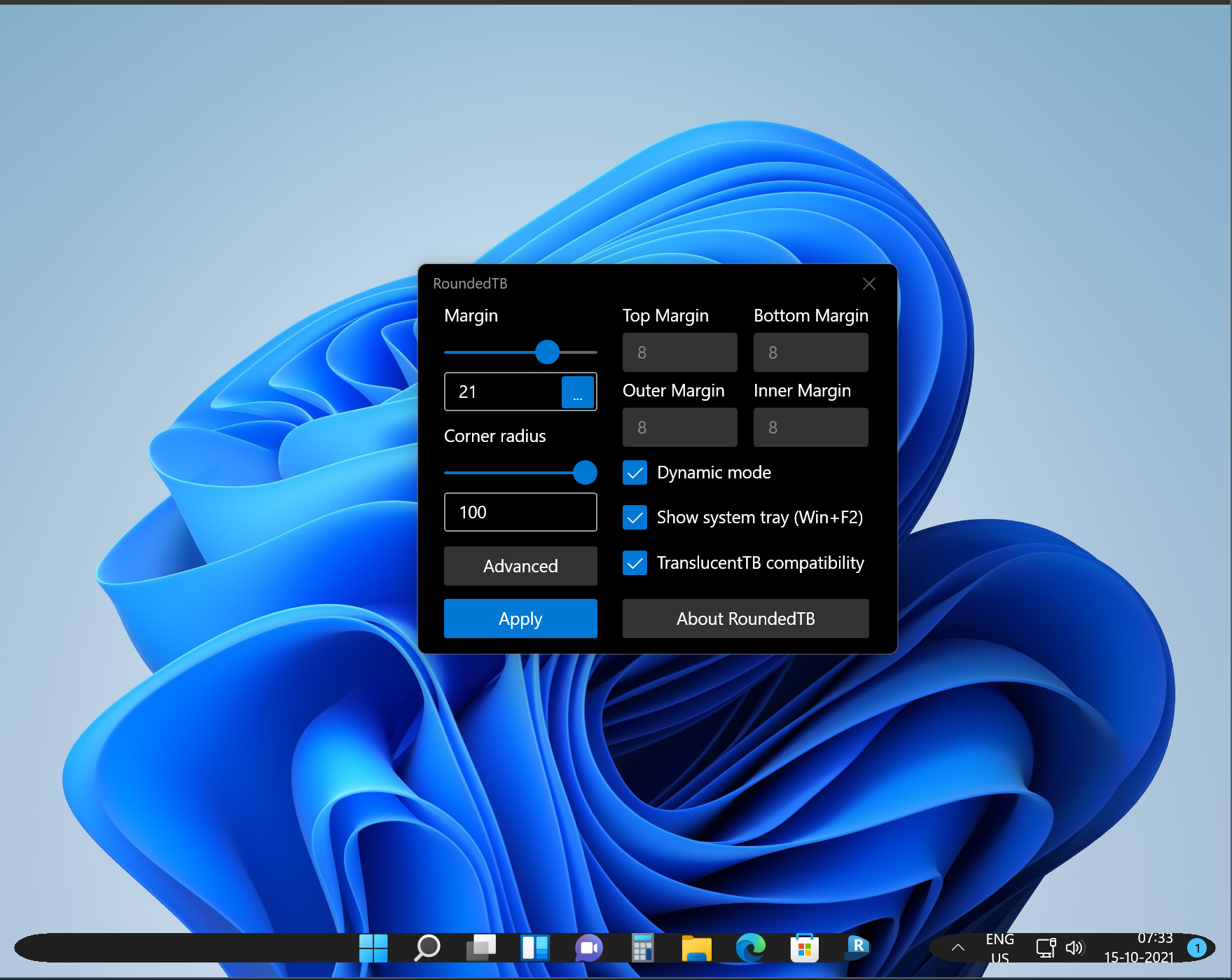 Working with RoundedTB is not difficult at all, and customizing the toolbar will be extremely simple. Simply open the app's settings to start entering values to tailor the panel's size and style to suit your needs. All this without having to change the logs in the operating system's own settings. Note that RoundedTB allows you to change the radius of rounded edges. This means you can freely size the toolbar while exploring other, more advanced settings. For example, if necessary, the program can set a dynamic panel so that the icons are adjusted automatically.
Working with RoundedTB is not difficult at all, and customizing the toolbar will be extremely simple. Simply open the app's settings to start entering values to tailor the panel's size and style to suit your needs. All this without having to change the logs in the operating system's own settings. Note that RoundedTB allows you to change the radius of rounded edges. This means you can freely size the toolbar while exploring other, more advanced settings. For example, if necessary, the program can set a dynamic panel so that the icons are adjusted automatically.
If you want to have a much simpler and more attractive toolbar on your computer, download RoundedTB for Windows and enjoy advanced customization. Please also note that the tool is compatible with other applications such as TranslucentTB.
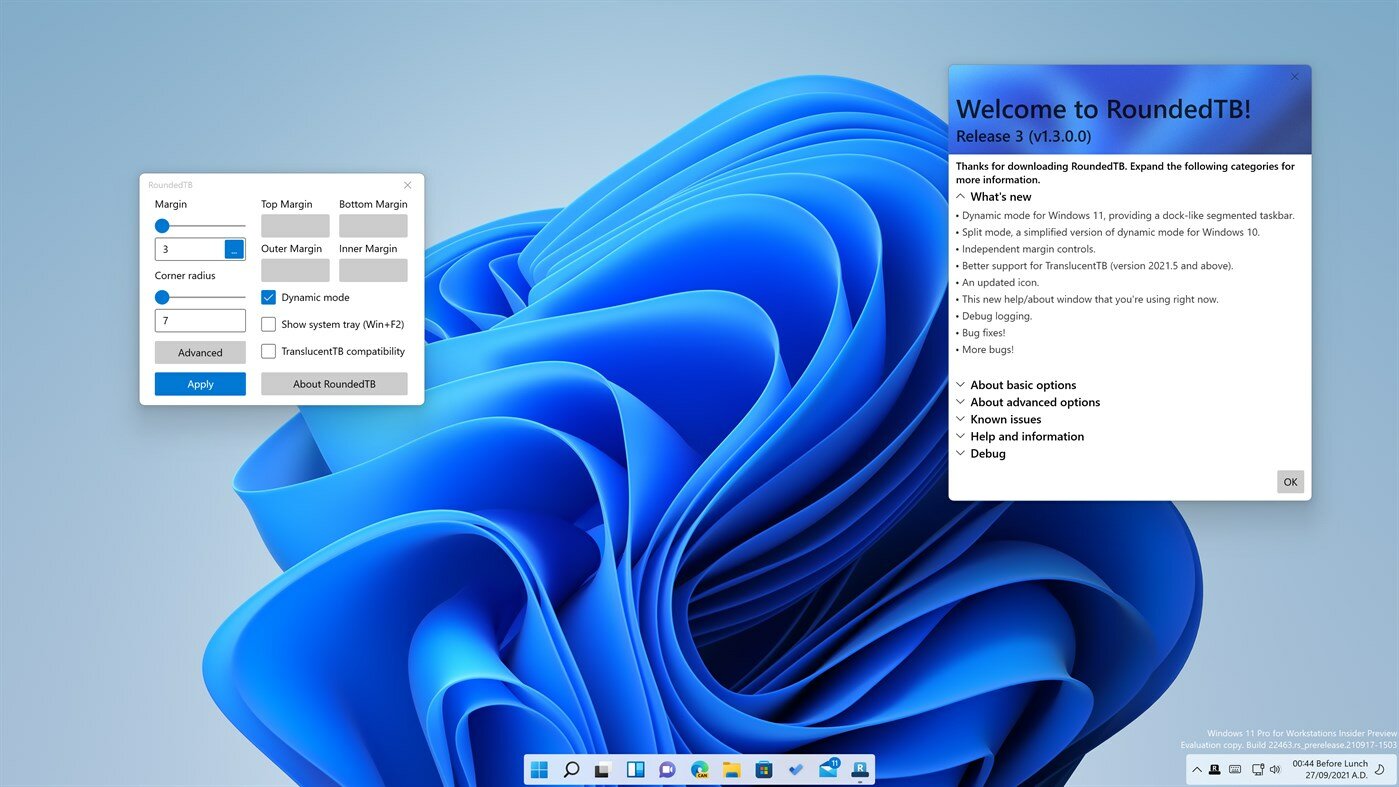 By default, RoundedTB has a simple mode enabled, which allows you to adjust the degree of rounding of the taskbar, as well as adjust the margin between icons and menu edges. But there is also an advanced mode, thanks to which you can configure all parameters in detail, activate or deactivate the display of the system tray, and also enable division of the taskbar. It works not only visually: the empty space becomes fully active and you can interact with it.
By default, RoundedTB has a simple mode enabled, which allows you to adjust the degree of rounding of the taskbar, as well as adjust the margin between icons and menu edges. But there is also an advanced mode, thanks to which you can configure all parameters in detail, activate or deactivate the display of the system tray, and also enable division of the taskbar. It works not only visually: the empty space becomes fully active and you can interact with it.
You can download RoundedTB version 3.1 below
Whether using the installable or portable version, RoundedTB provides a simple interface for customizing taskbar margins, corner radius, and implementing features such as dynamic mode. Users can customize the taskbar to their liking, using options to increase the length of the taskbar and improve functionality. While there are some issues such as dynamic mode bugs, RoundedTB remains a valuable tool for Windows 11 users looking for a personalized desktop experience.
