SDI 1.23.9
 The program can become a lifesaver in cases where there is a need to use new Windows on an old motherboard. If there are no drivers for the latest operating system on the manufacturer’s website, then Snappy Driver Installer will probably find it.
The program can become a lifesaver in cases where there is a need to use new Windows on an old motherboard. If there are no drivers for the latest operating system on the manufacturer’s website, then Snappy Driver Installer will probably find it.
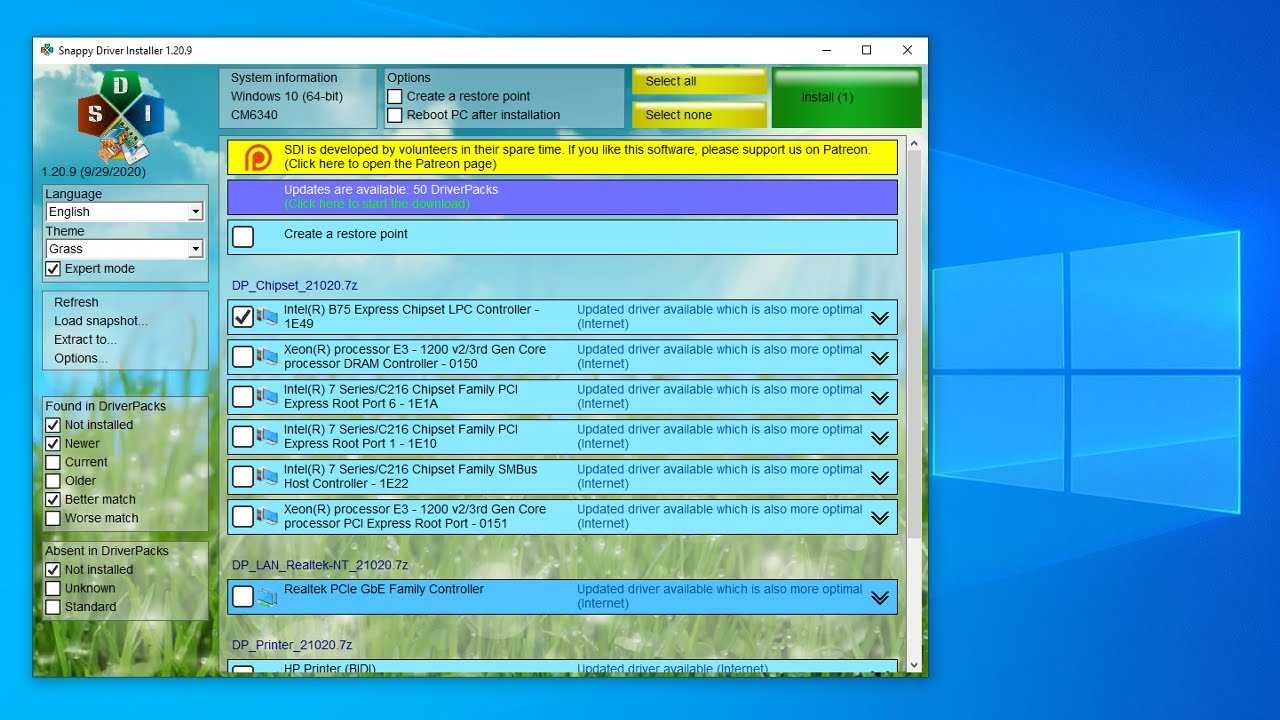 To use the program on your computer/laptop, you just need to download special information files - indexes. Next, the program will scan the devices and display a list of drivers required for them, which can be installed via the Internet. Specialists servicing a large fleet of computer equipment will find a stand-alone set of all drivers useful. To do this, you need to download the indexes and all driver packs. This set can be placed on external media and used anywhere without Internet access.
To use the program on your computer/laptop, you just need to download special information files - indexes. Next, the program will scan the devices and display a list of drivers required for them, which can be installed via the Internet. Specialists servicing a large fleet of computer equipment will find a stand-alone set of all drivers useful. To do this, you need to download the indexes and all driver packs. This set can be placed on external media and used anywhere without Internet access.
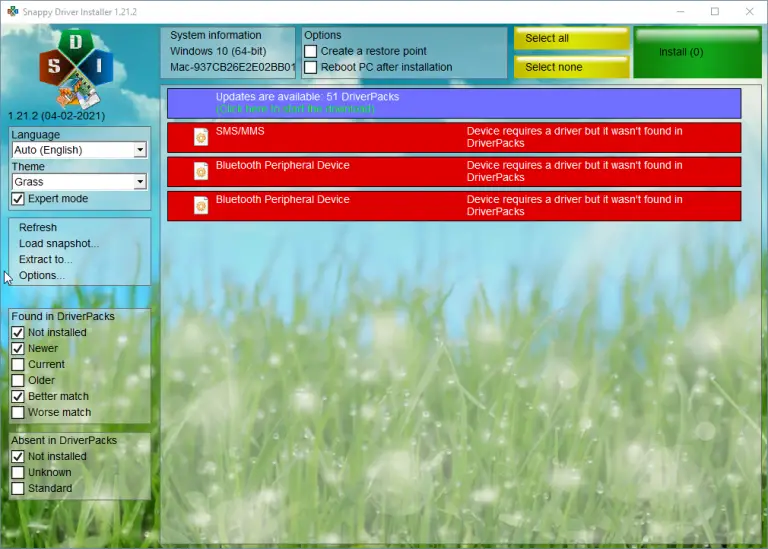 It is recommended to create a system restore point before use. Fortunately, this is available directly from this application - check the appropriate box.
It is recommended to create a system restore point before use. Fortunately, this is available directly from this application - check the appropriate box.
You can download the SDI software package version 1.23.9 below
After launch, the SDI program will scan the system and find all drivers that require updating - the message “Updates available from the Internet” will appear. All you have to do is click on this entry and mark the drivers needed for installation, after which the installation process itself will begin. If the drivers do not require updating (or installation), you will see the message “Drivers are up to date.”
As for the interface, it is simple and does not contain any complex settings. There is the already mentioned label for creating a system restore point, rebooting the PC after installing drivers, several visual themes and an expert mode. In addition, it is worth noting that the program is small in size and completely portable, which allows you to place it on a flash drive and always have it at hand, wherever you are.
