Only Office 8.0.1
 OnlyOffice is an online office suite integrated with a collaboration platform, allowing you to manage documents, projects, team and client relationships in one place. 100% compatible with Microsoft Office formats.
OnlyOffice is an online office suite integrated with a collaboration platform, allowing you to manage documents, projects, team and client relationships in one place. 100% compatible with Microsoft Office formats.
 Individual and group permissions: Give access to your documents to an individual or an entire team and set different permission levels. Public access is also available.
Individual and group permissions: Give access to your documents to an individual or an entire team and set different permission levels. Public access is also available.
Various co-editing modes:
Collaborate on documents using one of two co-editing modes:
(1) Fast: Display all changes as soon as you type or (2) Strict: View collaborators' changes only after they are saved.
Change tracking:
Gain more control over your documents in review mode, track changes made by your employees, and reject or accept them when necessary.
Story version:
Keep track of all changes in your document. Check who made the changes and when. If necessary, restore previous versions.
Document comparison:
Easily compare two documents to see differences with edit marks. Accept or reject changes one at a time or all at once. Merge the changes and save them as a new version of the original document.
Effective Communication:
Tag co-authors and leave comments for them. Communicate in real time using built-in chat.
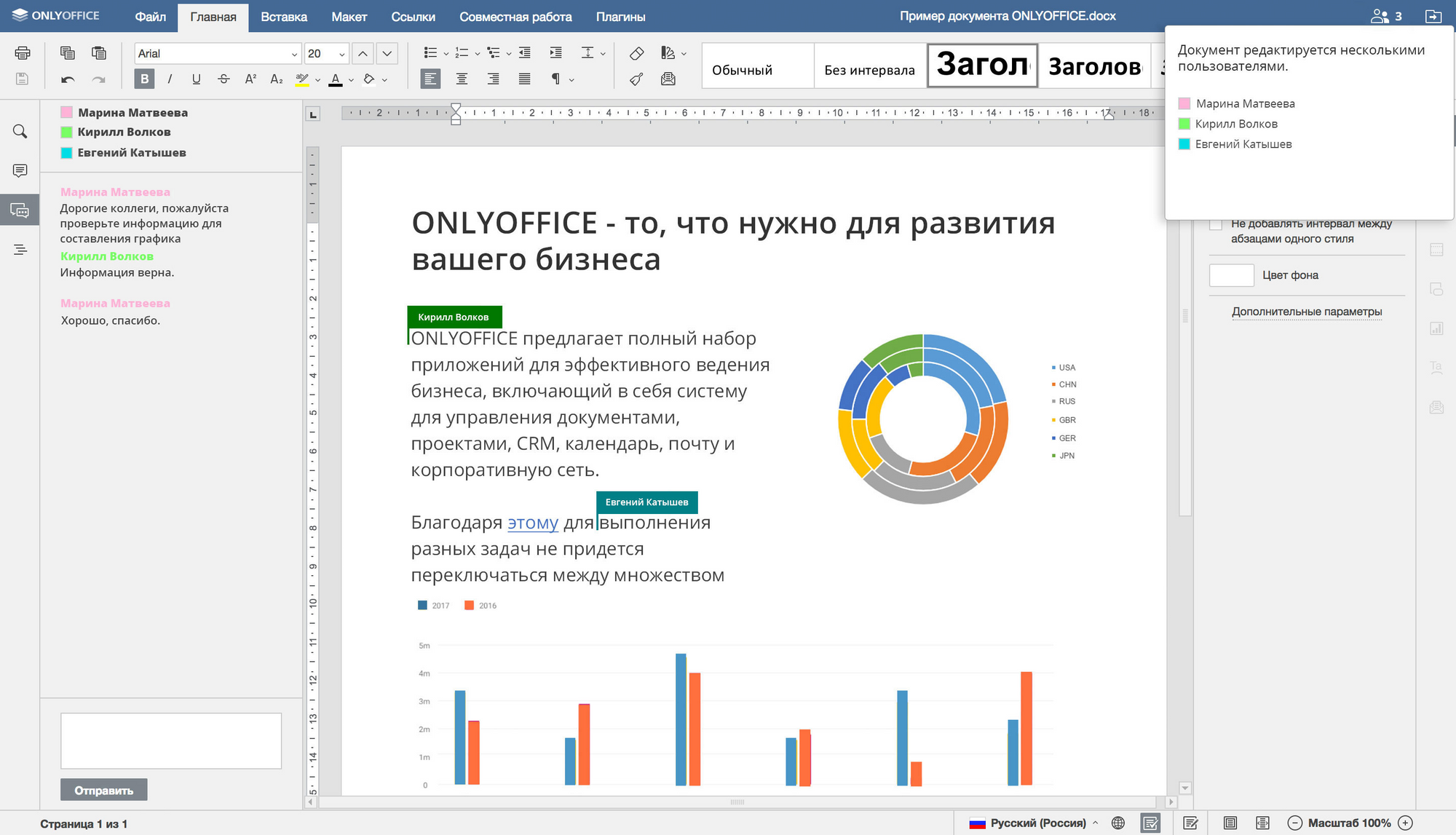 Distributed by ONLYOFFICE for free in Russian, it has a cool tab-based viewer and editor that allows users to open multiple documents in multiple tabs of the same window. It does not require separate applications for text files, presentations and spreadsheet editing, as is the case with most other packages. The text editor does not match the capabilities of Microsoft Word, no doubt, but it does contain a large set of functions that are more than enough for the average user. Comes with options for customizing fonts and paragraphs, inserting images and hyperlinks, tools for creating diagrams, and a large set of shapes, symbols, and buttons that you can use to make your document more attractive. Spreadsheets and presentations can be opened in a separate tab. The presentation editor contains a basic set of tools for creating and managing slideshows, with several transition effects and previews. As for the spreadsheet editor, it includes various types of charts and a wide range of features that should be enough to create professional-looking statistical reports.
Distributed by ONLYOFFICE for free in Russian, it has a cool tab-based viewer and editor that allows users to open multiple documents in multiple tabs of the same window. It does not require separate applications for text files, presentations and spreadsheet editing, as is the case with most other packages. The text editor does not match the capabilities of Microsoft Word, no doubt, but it does contain a large set of functions that are more than enough for the average user. Comes with options for customizing fonts and paragraphs, inserting images and hyperlinks, tools for creating diagrams, and a large set of shapes, symbols, and buttons that you can use to make your document more attractive. Spreadsheets and presentations can be opened in a separate tab. The presentation editor contains a basic set of tools for creating and managing slideshows, with several transition effects and previews. As for the spreadsheet editor, it includes various types of charts and a wide range of features that should be enough to create professional-looking statistical reports.
